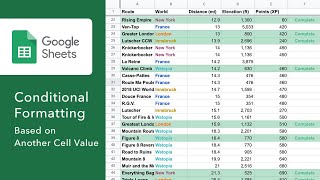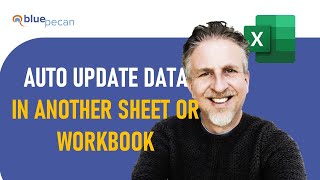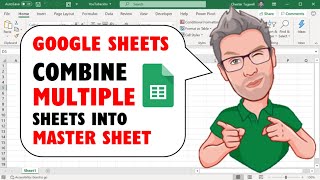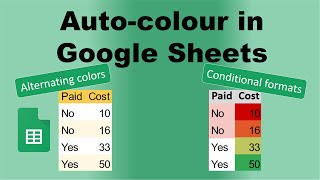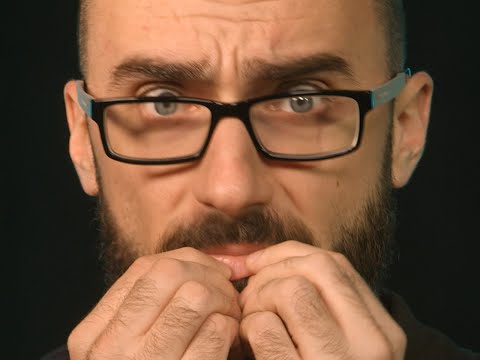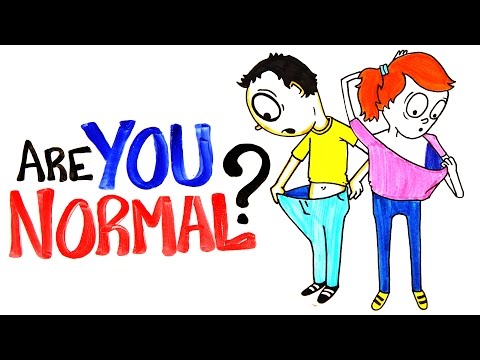A little secret to rock your YouTube subscribers
Google Sheets Pull Data from Another Worksheet Based on Criteria | Use Multiple Criteria Cell Values
Download the featured file here: https://www.bluepecantraining.com/wp...
In this video I demonstrate in Google Sheets how to copy or pull data from one worksheet (or tab) to another based on single or multiple criteria. This can be achieved using Google Sheet's FILTER function. The criteria can be hardcoded into the FILTER function or can be based on a cell value.
The following criteria are featured in this video:
1) Base criteria on a single cell text value
2) Base criteria on a single cell value
3) Base criteria on two text values
4) Base criteria on AND or OR criteria
5) Use wildcard criteria 'begins with'
6) Use numeric criteria 'greater than or equal to'
Recommended