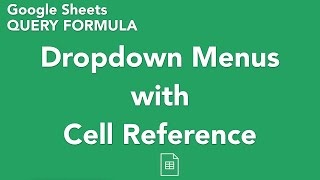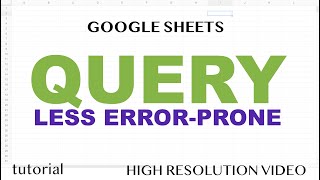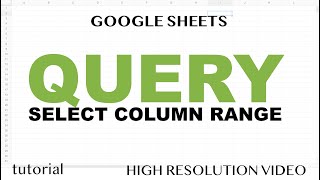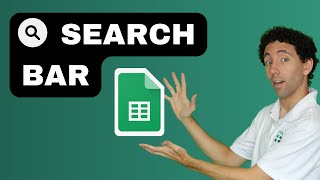Google Sheets Query on Checkbox Criteria
This video displays how to create a Query based on "Checkbox Selection Criteria" in Google Sheets. In this example there is a data set of loan accounts. One column of this data set contains "loan types" (Auto, Business & Mortgage). Another column contains different branch locations (Main Office, East Branch, West Branch & Central Branch). The objective is to create a query controlled by criteria cells with check boxes in the cells to the right for both loan type and branch location criteria . This will result in a query that adjusts automatically as a criteria checkbox is selected or unselected next to a given criteria cell value.
Learn more about Google Sheets Functions with this Book at Amazon.
https://amzn.to/3HkHcGa
Buy the complete Google Workspace User Guide at Amazon:
https://amzn.to/3Hr9dLW
DISCLAIMER: As an Amazon Affiliate I get a commission for every purchase via these links