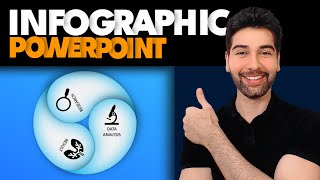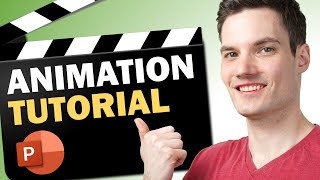GREEN Infographic PowerPoint Tutorial
Downloads available at www.patreon.com/SlideSkills
Welcome to Slideskills! In this tutorial, you'll learn how to craft captivating infographics using Microsoft PowerPoint, even if you're a complete beginner. Watch as we guide you through the entire process of designing a visually appealing infographic from scratch.
Infographic Concept: Our infographic features a beautiful plant growing out of the soil, with each leaf symbolizing a step in the process. From conceptualizing the design to adding background colors, placing text strategically, and animating the elements, you'll have all the tools to create eyecatching infographics that tell a story.
What You'll Learn:
Setting up the Canvas: Discover how to create a new slide and adjust the dimensions to kickstart your infographic project.
Designing the Leaves: Learn the art of drawing leaf shapes using PowerPoint's shape tools and applying gradients or patterns for a lifelike appearance.
Background Colors: Explore the world of complementary background colors and how they can enhance the overall visual impact of your infographic.
Text Placement: Master the skill of placing text boxes strategically to effectively convey information and maintain consistency in font choices.
Animation and Storytelling: Unleash the power of animation by adding entrance and motion path animations to your infographic's elements, guiding your audience through the narrative.
Polishing and Final Touches: Finetune your design by adding shadows, adjusting animation timings, and refining colors for a professional finish.
By the end of this tutorial, you'll have the confidence to create stunning infographics in PowerPoint, whether you're a design novice or a seasoned pro. Join us in bringing your ideas to life with engaging visuals that capture your audience's attention.
If you found this tutorial helpful, don't forget to like and subscribe to [Your Channel Name] for more creative tutorials. Have any questions or ideas? Drop them in the comments below, and let's start designing remarkable infographics together!