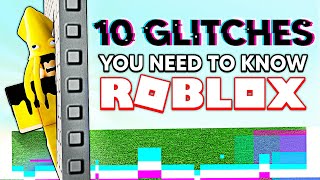Gui Effects! How to make an Obby in Roblox Ep 10
Today we implement Gui effects like bluring the background, hiding other guis, and more in our tutorial on how to create an Obby in Roblox.
Subscribe for more Roblox development tutorials!
Join our website to support me and gain access to tons of resources!
https://monzter.dev/memberships/
Join my Patreon to support me and gain access to tons of resources!
/ monzterdev
Watch the full playlist here:
• How to Make an Obby on Roblox
00:00 Intro
00:51 Updating the Gui Controller module
02:25 Creating the Hide Guis function
04:36 Creating the Toggle Gui function
06:15 Creating the Setup Gui function
12:06 Updating the Settings gui module
13:14 Updating the Skips gui module
13:51 Testing
14:40 Explaining the Gui animation
19:28 Creating the Animate Frame function
22:44 Using the Animate Frame function
24:22 Testing
24:45 Fixing a Canvas Group bug
27:31 Showing Mobile Issue
28:53 Fixing the Mobile issue
30:21 Final test
30:41 Outro
➜Join my Discord https://monzter.dev/discord
➜Follow me on Twitter @MonzterDev / monzterdev
➜Support me on Patreon / monzterdev
Business Email: [email protected]
#Roblox #RobloxDev #RobloxScripting
MonzterDev mainly covers topics related to Roblox Development and scripting Roblox Games! Browsing my videos, you'll come across many tutorials using Roblox Studio and teaching the very basics of how to use Roblox Studio to create your own Roblox Games! I also have a series guiding you on how to recreate some of the most popular Roblox Games!