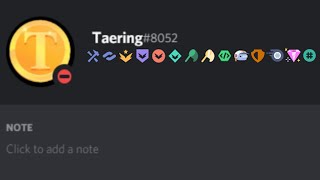Guide To Set Banner on Discord For Free Without Nitro (2023)
Hey everyone! Welcome back to my channel! In today's video, I'm excited to show you how to set a custom Discord banner for free using the amazing Vencord Modded Client. If you've been wanting to add a personal touch to your Discord profile and stand out from the crowd, this tutorial is perfect for you.
The Vencord Modded Client is a powerful tool that provides additional features and customization options for Discord. With its userfriendly interface and extensive customization capabilities, you can take your Discord experience to a whole new level.
In this stepbystep tutorial, I'll guide you through the process of downloading, installing, and using the Vencord Modded Client to set a unique Discord banner. Whether you're a content creator, a gamer, or simply someone who loves customization, this tutorial will help you make your Discord profile truly yours.
Setting a custom Discord banner has never been easier, and the best part is that it's completely free! The Vencord Modded Client opens up a world of possibilities for personalization, allowing you to express your creativity and make a lasting impression on your friends, colleagues, or community members.
Join me in this tutorial and let's dive into the world of Vencord Modded Client together. Don't forget to like this video, subscribe to my channel for more exciting tutorials, and hit the notification bell so you never miss an upload!
Note: The Vencord Modded Client is a thirdparty tool, and I recommend using it responsibly and in accordance with Discord's Terms of Service.
To upload your banner, join the Black Box Discord!
Black Box Discord Server / discord
#DiscordBanners #VencordModdedClient #CustomizationTutorial #discordnitro #discordhacks #discordnitrofree