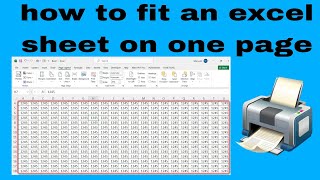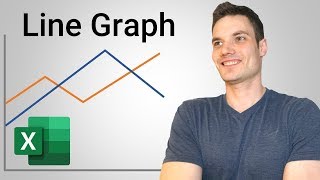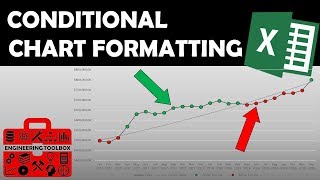Have Negative Values in a Bar Chart Automatically Show up as a Different Color in Microsoft Excel
In this tutorial, I show you how you can format a bar chart to where the negative values will automatically appear in a different color. This is an awesome formatting trick that will take your excel charts to another level! To do this, just create a bar chart, then invert the colors if negative. After this, change the fill settings from automatic to solid. After doing this, a second fill option will pop up that you can use to change the color of the fill for the negative values in your chart. I hope that you found this tutorial to be helpful, and if you did please like, subscribe, and comment. Thank you for watching!
#data #datavisualization #msexcel #graph #howto #trending #tutorial #excel #msexcel #wow #tips #tipsandricks #exceltips #excelsettings #finance #exceltutorial
@LeilaGharani @techteachersandstudents
@freecodecamp @TeachersTech
My Official Patron Page
/ exceltutorials
Get Office 2021 https://amzn.to/3ib2Fcw
Get a fancy gadget!
https://amzn.to/3ptt2ee
Get an amazing new laptop!!
https://amzn.to/33aP6PU
Keyboard Shortcut Cheat Sheet Anyone?
https://amzn.to/3z1Q4Mx