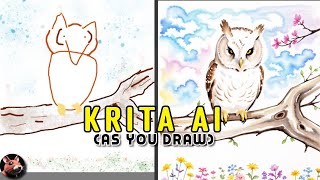Hedra AI - limitations you should be aware of | Make any image talk or sing
In just a few clicks, it can transform a simple image into an AIgenerated video with perfect facial expressions, an amazing voiceover with flawless lipsyncing.
And the best part? It’s completely free!
However, in this video, we’ll be sharing the top 3 limitations of this impressive AI tool.
Before we dive in, make sure to subscribe to our channel and hit that bell icon so you never miss an update.
Now, let's get started...
Hedra is a new AI video generator tool that specializes in expressionbased lipsyncing videos. Right now, the tool is in its beta version and is completely free to use. It could definitely be your goto tool, especially if you're on a tight budget.
There are many great videos on YouTube explaining how to use the tool. We've linked one such video in the description below.
So, let’s jump straight to the limitations of Hedra AI.
The first limitation that stands out is its 30second video limit.
Currently, you can only generate an audio clip with 300 characters and video clip of up to 30 seconds in duration. Here I have uploaded an audio file of 50 seconds, but the message here clearly says that it will be clipped to 30 seconds.
And you can see that the video is around 30 seconds.
So, if you’re planning to create a longer video, you’ll have to repeat the process multiple times and then stitch the videos together in another video editor during postprocessing.
The next limitation you might find concerning is its ability to only generate square videos.
With Hedra AI, you can only create videos with a square aspect ratio. In other words, you can’t generate portrait mode videos or 16:9 aspect ratio videos that we usually upload to YouTube.
But don't worry, it’s not a deal breaker. You can always take these square videos and do some postediting in your preferred video editor to fill in the blank spaces.
due to the current limit of generating a video only at 512 cross 512 resolution, the quality of the video might not be what you would have expected.
Here’s the last limitation I observed, which might not apply to everyone: the generated video doesn’t work well if you upload your own image.
It works perfectly fine with Hedragenerated images, but somehow the video becomes a bit sluggish when you try it with your uploaded images.
However, this might not even apply to your use case if you’re only going to use Hedragenerated images.
A pro tip: Make sure the image you choose is humanlike and frontfacing. With this combination, the facial expressions are at their best.
In summary, Hedra AI is a groundbreaking video generator tool available for free, even with these limitations. And it's only going to get better in the future since the current version is just the beta release.
#ai #aitools #aivideogeneratorfree