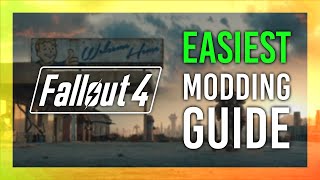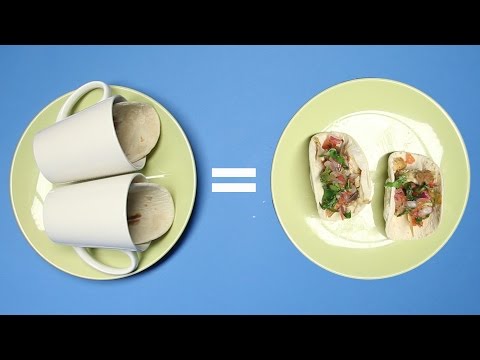Here's What You Need to Know Before Downgrading Fallout 4 - Vortex u0026 MO2
RAMST3D MODDING DISCORD
/ discord
This is the first video of the Downgrade Your Fallout 4 series! It will be the prerequisite for many videos in the series as it covers a lot of modding basics, and mod backup!
After watching you'll know how to:
Find your Mods and Fallout 4,
Your game version,
How to back up your Mod Manager,
How to make modding profiles,
How to edit and restore INI files,
and Purge your mods!
ARCHIVE INVALIDATION
Input these lines into fallout4custom.ini:
[Archive]
bInvalidateOlderFiles=1
sResourceDataDirsFinal=
How to Downgrade Your Fallout 4 Series:
• Downgrade Your Fallout 4 Series
How to Install Vortex
• How to Install and Use Vortex for Fal...
How to Install Mod Organizer 2
• How to Install and Use Mod Organizer ...
Linked Videos Coming Soon!
How to Install and Setup 7zip and F4SE
How to Move Your Fallout 4 Out of Program Files
This is How to Backup Your Fallout 4 and Saves
Mentioned Mods:
BethINI
https://www.nexusmods.com/site/mods/631
Mod AutoInstaller MO2 Plugin
https://www.nexusmods.com/site/mods/799
CHAPTERS:
0:00 Intro
0:14 Where are Your Mods and Fallout 4?
0:36 How to Find Your Fallout 4 Game Version
1:18 How to Backup Vortex
3:31 How to Backup Mod Organizer 2
4:41 How to Install Mods Mod Organizer 2
5:26 Install Multiple Mods in MO2
6:21 How to Download with Mod Manager
8:20 How to Install Mods Vortex
9:00 How to Download with Mod Manger Vortex
9:36 Plugins and Deploying Vortex
9:46 Modding Profiles Vortex & MO2
10:10 Modding Profiles Mod Organizer 2
11:27 Modding Profiles Vortex
12:14 How to Edit and Restore INI Files MO2 + Archive Invalidation
13:45 How to Edit and Restore INI Files Vortex + Archive Invalidation
15:15 Purge Your Mods! Vortex
16:53 Always Learn and Thank you for the Support :)




![EVERYONE should try this FREE utility NOW! [NOT SPONSORED]](https://i.ytimg.com/vi/sX2ThUWNXio/mqdefault.jpg)