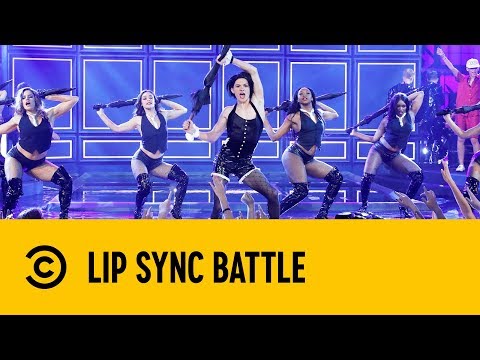High Dynamic Range with Ten Lightroom Classic Masks
Sometimes the scene you are attempting to capture contains a wider range of brightness levels than your camera can capture in a single shot. That's when you'll either end up with solid white in the bright areas, or solid black in the dark regardless of which exposure settings you use. Even when you are able to capture the full brightness range of the scene, you may find that after brightening the shady areas, you end up with distracting noise. That's when you should consider bracketing your exposures to capture the full brightness range of the scene and then merge those exposures into a High Dynamic Range (HDR) image in Lightroom Classic. Even after you've done that, you'll likely find that Lightroom's basic development choices are not enough to produce a satisfactory image. It's the combination of HDR and masking that will allow you to produce an acceptable result.
Get Your FREE Photoshop Virtual Summit 4 Registration Here: https://benw.krtra.com/t/oRJHF3iZbtXc
250+ Hours of Ben teaching Photoshop/Lightroom/Photography at http://mastersacademy.com