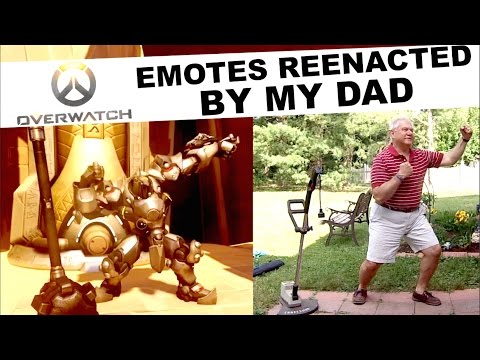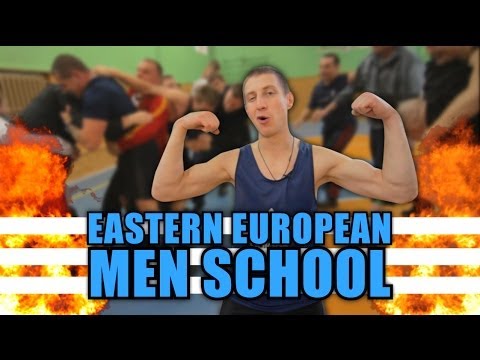Highlight Cells with One Click | Checkbox Board with Conditional Formatting
FREE EXCEL FILE TEMPLATE TO DOWNLOAD: https://jopaexcel.com/wpcontent/uplo...
In this Excel video tutorial, we gonna see how to use Conditional Formatting in Excel coupled with checkbox board. Whenever we mark the checkbox the highlight is applied to the cells, we can highlight cells or to highlight inteire rows based on a criteria.
We can use many different rules criteria in conditional formatting in Excel, such as, greater than, equal to, less than, between, top or bottom rules, data bars, colors scales, icon sets etc.
Conditional formatting in Excel is a powerful tool that allows you to visually highlight important information in your data based on specific conditions. Knowing how to use conditional formatting in Excel can save you time, improve data analysis, and make your reports more visually appealing and informative. It's a valuable skill for anyone who works with data regularly, from analysts and accountants to project managers and researchers.
Conditional formatting helps you visualize your data by applying different formats such as colors, icons, and data bars based on the values in your cells. This makes it easier to spot trends, patterns, and outliers at a glance.
You can use conditional formatting to highlight important data points or outliers. For example, you can quickly identify sales figures that exceed a certain threshold or highlight cells that contain errors.
Conditional formatting allows you to compare different data sets visually. By applying conditional formatting rules across multiple columns or rows, you can quickly identify similarities and differences between datasets.
By applying gradient fills or color scales, you can visually identify trends and patterns in your data. This can be particularly useful for analyzing timeseries data or comparing data across different categories.
Conditional formatting can help you identify and correct errors in your data. For example, you can set up rules to highlight duplicate entries, missing values, or outliers, making it easier to clean and validate your data.
Conditional formatting allows you to create dynamic reports that automatically update based on changes in your data. You can set up rules that adjust formatting dynamically as new data is added or existing data is modified.
By visually highlighting important information and trends, conditional formatting can help you make betterinformed decisions more quickly. Whether you're analyzing sales data, financial statements, or project schedules, conditional formatting can provide valuable insights at a glance.
#JopaExcel #Dashboard #Excel