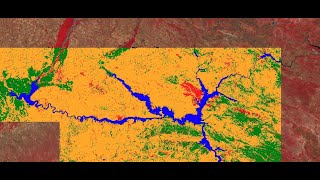How calculate NDVI on Google Earth Engien GEE using Landsat 8 image.
NDVI stands for Normalized Difference Vegetation Index, which is a measure of the greenness of vegetation based on the reflectance of nearinfrared (NIR) and red light. The formula for NDVI is (NIR red) / (NIR + red), which results in a value between 1 and 1.
To calculate NDVI on Google Earth Engine using Landsat 8 image, you can use the following steps:
Import the Landsat 8 image collection and filter it by date and region of interest.
Define a function to calculate NDVI for each image using the normalizedDifference() method on the ee.Image object. You can select the NIR and red bands by their names (‘B5’ and ‘B4’ for Landsat 8).
Map the NDVI function over the image collection using the map() method on the ee.ImageCollection object.
Display the NDVI image or image collection using the Map.addLayer() method. You can specify a color palette and a minmax range for visualization.
https://code.earthengine.google.com/2...