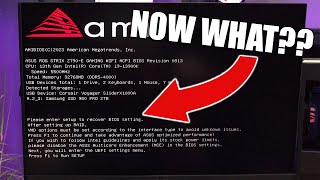How Can I Reset My Computer To Upgrade From Windows 10 to Windows 11?
To reset your computer and upgrade from Windows 10 to Windows 11, follow these steps:
Check System Requirements: Ensure your computer meets the Windows 11 minimum system requirements.
Back Up Your Data: Back up your important files to an external drive or cloud storage.
Download Windows 11 Installation Media:
Visit the Windows 11 download page.
Download the Windows 11 Media Creation Tool and create a bootable USB drive.
Reset Your Computer:
Insert the bootable USB drive into your computer.
Restart your computer and boot from the USB drive.
Follow the onscreen instructions to install Windows 11.
When prompted, choose the option to perform a clean installation, which will reset your computer and install Windows 11.
Complete the Installation: Follow the remaining prompts to complete the installation process. Your computer will restart several times during this process.
Restore Your Data: After Windows 11 is installed, restore your backedup files to your computer.
By following these steps, you can reset your computer and upgrade from Windows 10 to Windows 11.
thank you for watching .❤❤