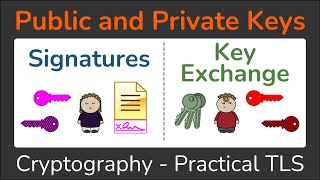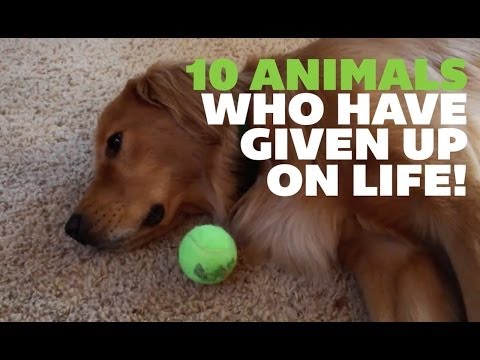How Do I Create and Use Public Keys with SSH?
⚜ SSH and SFTP Public Key Authentication requires that you create a public/private key pair. We'll look at how to create, and then use, those keys.
⚜ SSH and public keys
The easiest approach to creating a public / private key pair is to download and install PuTTY, and then use the PuTTYgen tool. Once you have a key pair, keep the private key secure, and give the public key to the administrator of the server to which you want to connect. Using it is as simple as specifying the location of your private key to the SSH or SFTP tool you’re using.
Updates, related links, and more discussion: https://askleo.com/2391'>https://askleo.com/2391
Subscribe to the Ask Leo! YouTube channel for more tech videos & answers: https://go.askleo.com/ytsub
✅ Watch next ▶ What Is Public Key Cryptography? ▶ • What Is Public Key Cryptography?
Chapters
0:00 Create Public Keys with SSH
0:08 No clue?
0:40 What is SSH?
1:20 SSH clients
1:30 SGTP clients
2:30 Generating Your Keys
3:00 Using PuTTY
6:00 Save your public and private keys
7:10 Export OpenSSH key
7:40 View your keys
9:30 Using your keys
11:00 Connecting to the server
14:00 Passphrase is optional
14:30 FTP
❤ My best articles: https://go.askleo.com/best
❤ My Most Important Article: https://go.askleo.com/number1
More Ask Leo!
☑ https://askleo.com to get your questions answered
☑ https://newsletter.askleo.com to subscribe to the Confident Computing newsletter.
☑ https://askleo.com/patron to help support Ask Leo!
☑ https://askleo.com/allthedifferent... for even more!
#askleo #ssh #publickey