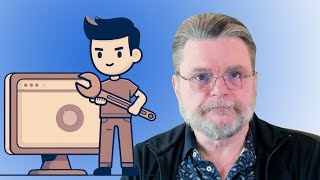How Do I Save Emails Locally in Outlook?
✅ You can store email offline in Microsoft Office Outlook using PST files. I'll show you how to set that up.
✅ Save email locally in Outlook
Creating a PST file in Microsoft Office’s Outlook allows you to store email offline and manage online storage limits. To set it up, navigate to File Account Settings, open the Data Files tab, and click “Add…” to choose a storage location. Emails can be moved from online accounts to this local PST file. Remember to back it up since the moved email is now only on your PC.
Updates, related links, and more discussion: https://askleo.com/170756'>https://askleo.com/170756
Subscribe to the Ask Leo! YouTube channel for more tech videos & answers: https://go.askleo.com/ytsub
✅ Watch next ▶ Back Up Your Email Using Thunderbird ▶ • Back Up Your Email Using Thunderbird
Chapters
0:00 Save Emails Locally In Outlook
0:30 Microsoft Outlook desktop program
0:55 IMAP
2:40 Download email to your PC
3:30 Create a PST file
6:00 Move your email
❤ My best articles: https://go.askleo.com/best
❤ My Most Important Article: https://go.askleo.com/number1
More Ask Leo!
☑ https://askleo.com to get your questions answered
☑ https://newsletter.askleo.com to subscribe to the Confident Computing newsletter.
☑ https://askleo.com/patron to help support Ask Leo!
☑ https://askleo.com/allthedifferent... for even more!
#askleo #email #backup