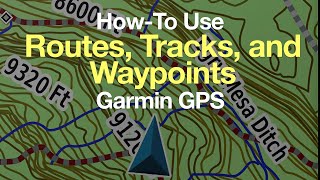Grow your YouTube views, likes and subscribers for free
How I connected my Sena20S GPS and Phone! See description/comments for UPDATES!!!
I connected my Sena 20S, NAV 6 and Samsung Note 8 so that I could use the NAV as the screen to handle all communication and media. You can keep your phone in your pocket and not worry about it!I UPDATED !!!! Also got the sena to play music/audio from my phone and receive phone calls through the nav, receive directions, use voice commands on Google through the sena. All you got to do is in addition to what I have done in the video, just change the input of the media player from mpe3 to bluetooth by clicking the power icon on top left corner, as shown in the photos, Enjoy!!!!
Recommended