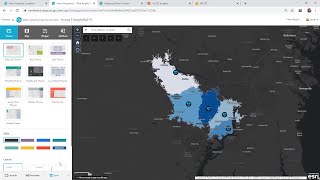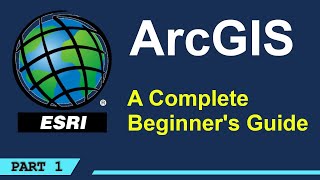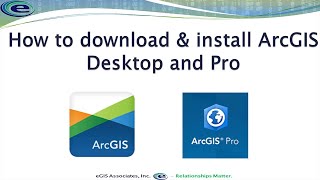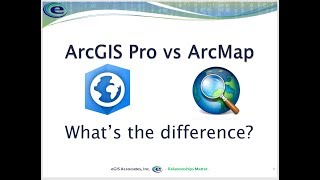how to activate license (One Year Subscription ArcGIS for Personal Use)
Once your ArcGIS public account has been created go to Pricing
select For individuals and ArcGIS for Personal Use view description if you want to get more details about this application……..
but before installing or upgrading ArcGIS Pro on a virtual or physical machine, ensure that your system meets the minimum requirements to run it. Also, learn what resources are recommended to get the best performance.
How can I do that?
I will show you
Simple click on Verify your computer's ability to run ArcGIS Pro 3.0.(you can also use this method to verify computer before baying it)
Simple Click on Run Tech Check
Few minute later you will have all information about your computer (hardware and software)
If you want to purchase this license simple click on Add cart
Open cart and simple click continue Chekout
Use you public account to access
Instructions for Redeeming your ArcGIS for Personal Use Code
Go to this website
Scroll to the ArcGIS for Personal Use product card
Select Add to cart
Select Go to cart on the popup window
In the Shopping Cart, select Continue Checkout
Sign in with an existing Esri Account
If you don’t have an account, click Create an ArcGIS public account at the bottom of the Sign in with screen and follow the prompts to create and activate your account. Please note that the existing account you use, or the new one you create, needs to be an individual account, not an organizational one.
If you are creating a new account and new customer number, please choose Personal and complete the
I’m purchasing for form.
Enter your promo code found on your certificate (I will show you how to get certificate every year ) during checkout and submit your order
After feu minute you will receive two emails:
First one: Esri Order Confirmation
Second one: Esri Order Fulfillment Confirmation open this email and follow the steps to activate your subscription (Visit Your Fulfillment Page on My Esri)
Simple Click Activate GIS Professional subscription
Simple Click Activate subscription
Activate your organizational subscription by converting an existing ArcGIS Public Account
Use your email to access to your organizational subscription
Provide some needed information and enjoy