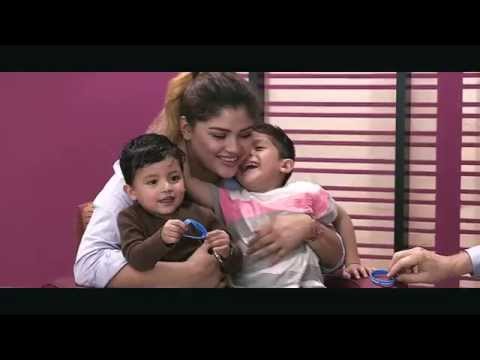How to add a logo to your invoice in QuickBooks
Did you know you can customize your invoices?
Make them look professional by adding your business logo.
In this video, you will learn how to add a logo to your invoice inside QuickBooks Desktop.
Steps to Adding a Logo in QuickBooks
Option 1 ➡ Managing Templates
Go to your “Invoices”
Go up to “Formatting”
“Manage Templates”
“Manage Templates” screen will show
Or Option 2 ➡ Go up to “Lists”
“Templates”
Edit your “Invoice”
“Logo & Fonts”
Checkmark/Uncheck “Use Logo”
If you checkmarked the logo – “Select Image” pop up screen will show
Choose your logo
Click “Open”
Go down to “Layout Designer…”
Find your logo and edit it
Click “OK’ when finished editing
Need to learn more areas of QuickBooks? Join us on our next workshop to learn how to design QuickBooks for your specific business...
➡ https://CandusKampfer.com/workshop
Receive our QB tips straight to your inbox each week visit:
➡ https://CandusKampfer.com/tips
Subscribe here for more QuickBooks tips
➡ https://www.youtube.com/c/CandusKampf...
Timestamps:
0:00 Intro
0:39 Invoice templates
0:58 Edit Invoice (Add Logo)
1:38 Layout Designer
3:30 Final Thoughts
I’d love to connect with you
Instagram: / candus.kampfer
Facebook: / canduskampfer
CandusKampfer.com: https://canduskampfer.com/
TikTok: / canduskampfer
Pinterest: / canduskampfer
#CandusKampfer