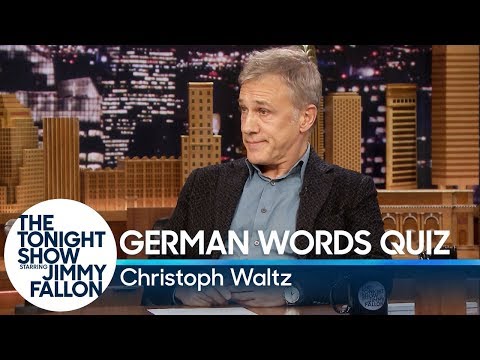How to Add and Setup Arcane Bot in Discord Server | Level Roles Moderation Auto Roles
In this tutorial I’ll be showing you how to setup and add Arcane bot to your Discord server. Arcane bot has a number of features that can help improve your Discord server.
One of the more useful features of Arcane bot is the leveling system. With leveling setup in your Discord server members will earn XP and levels by being active . You can then set roles in your server to be given at certain levels. The level roles can be used to unlock permissions or special channels in the server. Typically when setting up a server rank system the higher roles will have different colors, that are more vibrant. Even something as slight as a color upgrade can help encourage members to rank up and achieve the level roles.
With Arcane bot setup in your server you can also setup automatic YouTube notifications. Arcane will automatically notify members in your Discord whenever you upload a new YouTube videos. This is a great way to ensure your members never miss a video and keep up to date with all of your content. YouTube notifications can also be setup for other YouTube channels, allowing you to share content from your friends, or popular influencers in your niche.
Custom commands can be added to your Discord server using Arcane bot. Commands work with a trigger word being used to prompt a customised Arcane response. These are typically used to answer frequently asked questions or link to social media. Custom commands allow moderators and other members in the server to quickly provide information in the server.
Arcane bot also has some decent moderation tools that can be added to your server. While the tools aren’t too extensive, they provide easy access to auto mod settings. We recommend having some version of auto mod in every server to prevent members from acting out when moderators are offline. This way your server is always left with some protection.
With Arcane auto mod you can Enable antispam, antiprofanity and setup your own list of banned words or phrases. Combined these auto moderation settings will be able to keep members fairly disciplined.
Once you add Arcane bot to your Discord server you can also setup welcome messages. A welcome message is an automatic post that occurs whenever a new member joins your server. Welcome messages are a great way to get the attention of new members, and navigate them to information channels, such as rules and role explanations.
▶ Arcane Bot: https://arcane.bot/
▶ Dyno Auto Mod Setup: • How to Add and Setup Dyno Bot in Disc...
▶ Website: https://slurptech.com
▶ Discord Server: / discord
Chapters
00:00 Add Arcane to Discord
01:43 Level Roles Setup
06:45 Moderation & Auto Mod Setup
09:31 Auto Roles Setup
09:53 YouTube Notifications
10:58 Welcome Messages Setup
11:51 Arcane Bot Commands
▶ Background Music
Harris Heller Carousel
Stream Beats: https://bit.ly/StreamBeatsSpotify
Disclaimer: The advice provided in our tutorials and guides are based on our personal knowledge and experience. No advice given should be considered that of a professional, and comes with no guarantee. We strongly recommended that you do your own research to ensure what you're doing is safe, and will accomplish the results that you're looking for.
#Discord #Arcane #HowTo





















![How to SETUP, APPLY, AND USE Appy Bot! [Better Version]](https://i.ytimg.com/vi/BAR9g3at9jo/mqdefault.jpg)