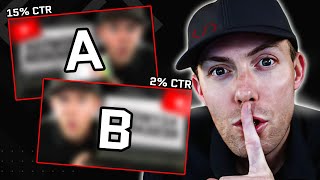How to Add Chapters to a YouTube Video (Fast)
Learn how to increase performance and retention on your YouTube videos with TubeBuddy's chapter editing tool.
❤STEP 1 Install TubeBuddy for FREE (affiliate): https://www.tubebuddy.com/a/notcorrupt
⭐STEP 2 Enjoy this Video's StepbyStep Guide for FREE: https://scribehow.com/shared/How_to_A...
STEP 3 Download our Full TubeBuddy Guide for FREE: https://notcorrupt.media/
This tool saves 80% of the time required to add chapters to your videos. In this video, the creator demonstrates how easy it is to use TubeBuddy to edit and add chapters to your videos. You can simply click on the plus button in the video timeline to add chapters, adjust their timing, and change their titles. Say goodbye to tedious manual editing of video descriptions and improve the retention of your YouTube videos with TubeBuddy.
0:00 Introduction
0:17 Introduction to YouTube chapters
0:27 TubeBuddy's chapter editing tool
0:38 Demo of TubeBuddy's chapter editing tool
0:59 Adding chapters using TubeBuddy
1:23 Editing chapters with TubeBuddy
1:48 Removing chapters with TubeBuddy
1:57 Copying chapters to clipboard
2:00 Adding edited chapters to video
2:30 Conclusion
2:40 Learn more about YouTube growth and TubeBuddy
#youtubegrowth #ai







![How To Add YouTube Info Cards [New Studio Workflow]](https://i.ytimg.com/vi/qiVqicC8sIA/mqdefault.jpg)