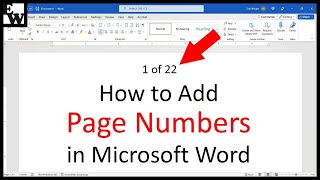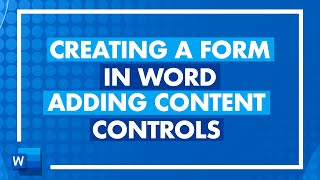Sub4Sub network gives free YouTube subscribers
How to Add Circle Outside of Any Character in MS Word
Put a circle around a number or character in MS Word. Learn Adding Circles Around Letters or Numbers or any Character in Microsoft Word.
First, you've to draw a circle, then you add text inside the circle and resize it. You can also use symbols which have rounded shape.
Using Microsoft Word's symbol, shape, wrap text, you can easily insert a circle with a number inside onto a piece of work. No need to insert custom bullets. Draw your own bullets.
Recommended