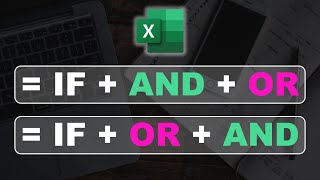How to Add Company Brand Logos to Your Spreadsheet | Using the IMAGE Function in Excel
In this tutorial, I'll show you how to add company logos to your Excel spreadsheet using the IMAGE function. By concatenating the company website URL with the Clearbit logo API, you can automatically insert company logos based on the company domain name. This is a great way to add branding and visual interest to your spreadsheets and can be especially useful for sales or marketing reports. We'll walk you through the steps to create this formula, as well as some tips for customizing the appearance of your logos.
Do watch the complete video for indepth information.
How to Add Company Brand Logos to Your Spreadsheet | Using the IMAGE Function in Excel
★★★ More Excel Tips and Tricks ★★★
How to Create Custom Lists in Microsoft Excel: • How to Create Custom Lists in Microso...
Monthly Attendance Sheet in Excel: • Monthly Attendance Sheet in Excel || ...
GPA Calculator in Excel: • GPA Calculator In Excel || Microsoft ...
Converting Numbers to Words in Excel: • Converting Numbers to Words in Excel:...
How to Use Map and Geography Feature in Excel: • How to Use Map and Geography Feature ...
★★★ Social Media Links ★★★
► LinkedIn: / attaullah. .
► GitHub: https://www.github.com/attaullahkhaan...
► Facebook: / attaulllahkh. .
► Instagram: / attaullahkh. .
► Twitter: / attaullahkhaan_
★ Thanks ★
#Microsoft #Excel #companylogo #function











![How to keep Inventory using an Excel Spreadsheet [create your own Template]](https://i.ytimg.com/vi/msQoTuCsKJ4/mqdefault.jpg)