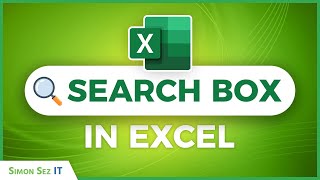How to Add Dollar $ Sign in Excel
This video guides about how to insert dollar sign in excel.
Adding dollar signs in Microsoft Excel ensures your currency values are clearly identified, enhancing readability and accuracy in financial documents.
To learn how to add dollar sign in excel, simply follow the stepbystep guide.
Here are the Steps to Put Dollar $ Sign in Excel:
1. Open Microsoft Excel spreadsheet.
2. Select the cells in which you want to insert dollar symbol.
3. Rightclick on the highlighted cells and select "Format Cells" from the menu.
4. Select "Number" tab at top in "Format Cells" dialog box.
5. Select "$" from Symbol dropdown menu and set two decimal places.
6. Click on "Ok" button.
Numbers will be formatted with Dollar Sign.
So that's how to add the dollar sign in excel column.
In case of any difficulty while putting dollar currency symbol in excel sheet, write in the comments section below to get prompt reply.
#dollarsign
#exceltutorial
#dollar
#exceltutorial
#insert
#add
#currencysymbol
#techrelatedtips
How do I add a dollar sign to a whole column in Excel
What is the quickest way to add dollar signs in Excel
How do I add a dollar sign in sheet
What is the formula for adding dollar amounts in Excel