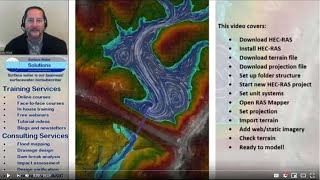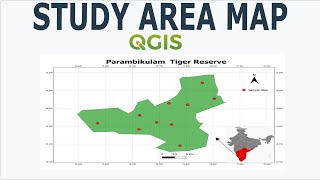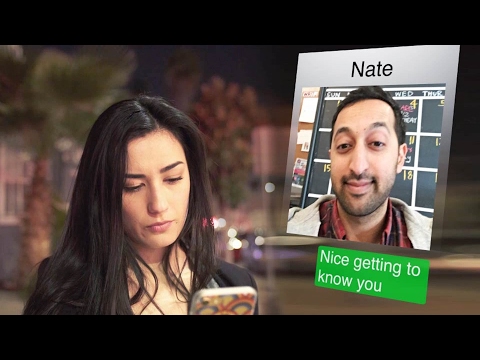How to add field data in Qgis
To add field data from a CSV file in QGIS, you can follow these steps:
1. Open QGIS: Launch the QGIS application on your computer.
2. Load your CSV file: Go to the 'Layer' menu and select 'Add Layer' 'Add Delimited Text Layer.
3. Browse for your CSV file: In the dialog box that appears, navigate to the location of your CSV file and select it. Make sure the file type is set to 'CSV'.
4. Specify the longitude and latitude columns.
5. Add the CSV file: Click 'Add' to add the CSV file to the QGIS map canvas.
6. View the attribute table: Rightclick on the layer in the Layers Panel, then select 'Open Attribute Table' to view the attribute data in the CSV file.
7. Add fields if necessary: If you need to add new fields to the attribute table, you can do so by toggling editing mode.
8. Save edits: Once you've made your changes, don't forget to save the edits by clicking on the 'Save Layer Edits' button.
9. Style and visualize data: You can style and visualize your data using various symbology options available in QGIS.
#QGIS #GIS #SpatialData #DataAnalysis #Tutorial #GIS #Virtual_Tech_GIS&RS








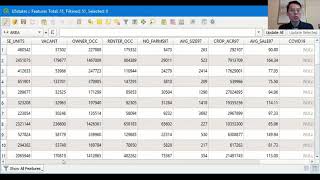





![HandsOn Power BI Tutorial Beginner to Pro [Full Course] ⚡](https://i.ytimg.com/vi/5X5LWcLtkzg/mqdefault.jpg)