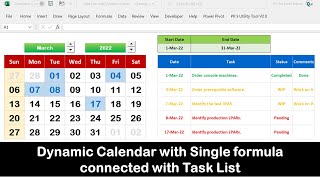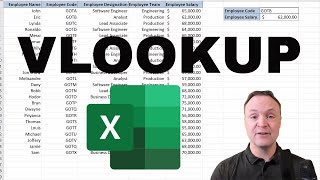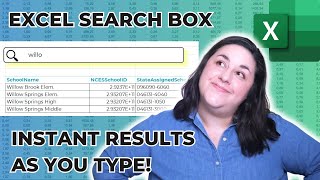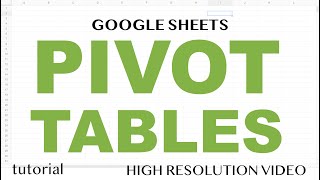YouTube doesn't want you know this subscribers secret
How to add multiple lines to text within cells in Microsoft Excel.
Start a new line of text inside a cell in Excel
To start a new line of text or add spacing between lines or paragraphs of text in a worksheet cell, press Alt+Enter to insert a line break.
1. Doubleclick the cell in which you want to insert a line break
2. Click the location inside the selected cell where you want to break the line.
3. Press Alt+Enter to insert the line break.
आप माइक्रोसॉफ्ट एक्सेल शीट में उसी सेल में एक नई पंक्ति कैसे दर्ज करेंगे?
"Alt + Enter" दबाकर
Alt+Enter एक कीबोर्ड शॉर्टकट है जिसका उपयोग अक्सर माइक्रोसॉफ्ट एक्सेल सेल में एक नई पंक्ति बनाने के लिए किया जाता है।
#excel #excelshortcuts #exceltricks #msoffice #microsoftexcel #msofficeexcel
Recommended