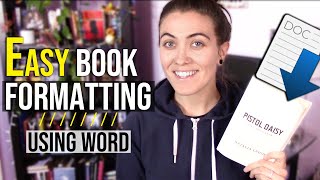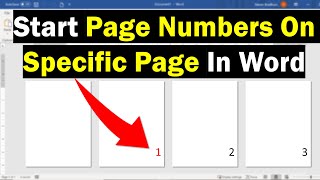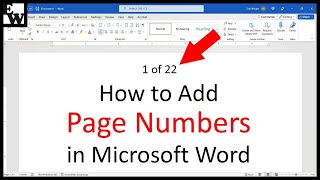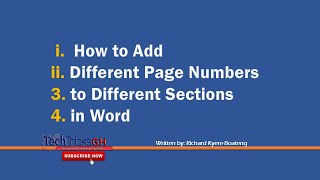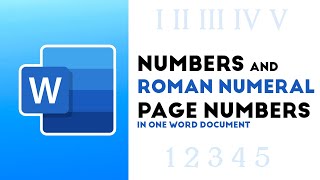How to Add Page Numbers in Word Document
In this stepbystep tutorial, learn how to add page numbers in Microsoft Word. We start with how to add simple page numbers to all pages in your document. Next, we look at how to change formatting, for example, if you want your page numbers to appear as roman numerals. We then look at how to skip the page number on the first page and how to start the second page numbering at 1. We also explore how to add different even and odd page number alignment. Lastly, we look at how to start page numbers on certain pages by using section breaks. By the end of this video, you'll be an expert at using page numbers in Microsoft Office Word.
Additional resources
Sample document to follow along: https://1drv.ms/w/s!AmxrofZZlZwhOEgv...
⌚ Timestamps
0:00 Introduction
0:28 Add basic page numbers
1:42 Format page numbers
2:21 No page number on first page
3:22 Different even and odd pages
4:10 Remove page numbers
4:47 Start page numbers from a specific page
8:25 Page 1 of X formatting
10:54 Wrap up
Watch related playlists
Playlist with all my videos on Microsoft Word: • How to use Microsoft Word
Connect with me on social
LinkedIn: / kevinstratvert
Discord: https://bit.ly/KevinStratvertDiscord
Twitter: / kevstrat
Facebook: / kevinstratvert101912218227818
TikTok: / kevinstratvert
Instagram: / kevinstratvert
Request How To Tutorial Videos
https://forms.gle/BDrTNUoxheEoMLGt5
Subscribe to my YouTube channel
https://www.youtube.com/user/kevlers?...
Want to watch again? Navigate back to my YouTube channel quickly
http://www.kevinstratvert.com
Support me with your Amazon purchases: https://amzn.to/3kCP2yz
⚖ As full disclosure, I use affiliate links above. Purchasing through these links gives me a small commission to support videos on this channel the price to you is the same.
#stratvert