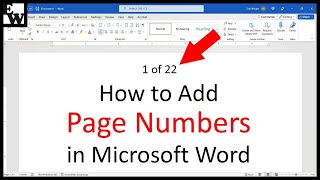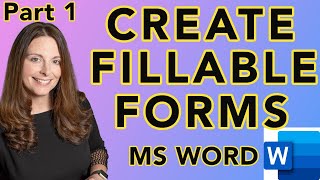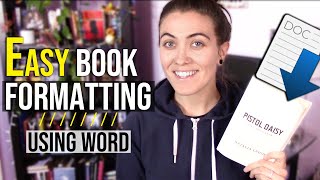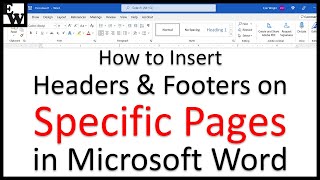How to Add Page Numbers in Word for Mac
Learn how to add page numbers in Word for Mac. Plus, format page numbers, remove page numbers, and start the second page with page number 1.
These steps apply to Word for Microsoft 365 for Mac, Word 2021 for Mac, Word 2019 for Mac, and Word 2016 for Mac.
If you're on a PC, please see "How to Add Page Numbers in Microsoft Word" • How to Add Page Numbers in Microsoft ... .
Chapters:
00:00 Introduction
01:22 How to Add Page Numbers
02:57 How to Format Page Numbers
04:43 How to Remove the Page Number from the First Page
05:19 How to Start the Second Page with Page Number 1
Companion Blog Post/Transcript for this Video
=========================================
How to Add Page Numbers in Word for Mac
https://erinwrightwriting.com/pagenu...
Related Resources
==================
How to Start Page Numbers on a Specific Page in Microsoft Word (PC & Mac)
• How to Start Page Numbers on a Specif...
How to Add & Modify Heading Numbers in Microsoft Word (PC & Mac)
• How to Add and Modify Heading Numbers...
How to Change the Page Background Color in Word for Mac
• How to Change the Page Background Col...
How to Create Custom List Numbers in Word for Mac
• How to Create Custom List Numbers in ...
How to Use Word for Mac Playlist
• How to Use Word for Mac
Please visit my website at https://erinwrightwriting.com for more writingrelated software tutorials.
Thank you for watching!
#wordformac #microsoftword #microsoft365
All Rights Reserved © 2024 Erin Wright