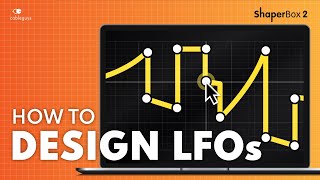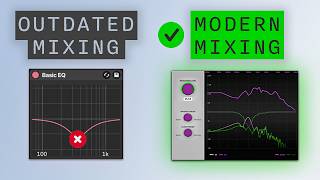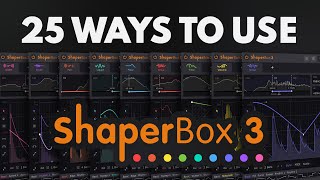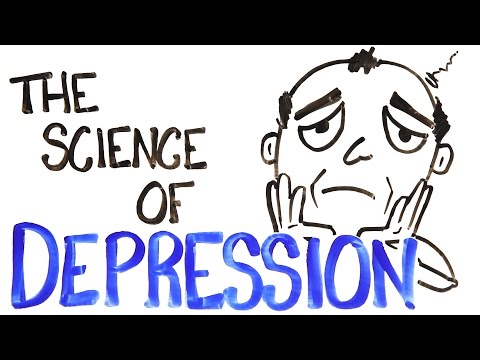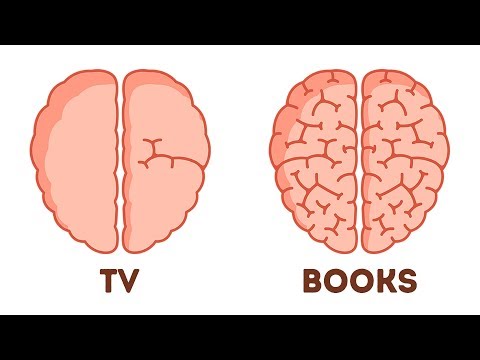How To Add Swing To ANY Sound with a PLUGIN!
⬇ TIPS + LINKS BELOW ⬇
Use a plugin to stamp swing on any signal in real time! In this quick tutorial, you’ll find out how to dial in shuffle effects using Cableguys TimeShaper 2.
The DAW used in this tutorial is Ableton Live, but ShaperBox 2 runs in all major VST/AU/AAXcompatible DAWs: FL Studio, Logic Pro, Cubase, Pro Tools, Studio One, Bitwig Studio, Reaper, etc.
Did you find the tutorial helpful? Then hit the button, and share this video with a friend!
*****
GET THE PRESETS
Want to download the ShaperBox presets from this video? Click “Sync” in your ShaperBox preset library, then search for the “Simple 16th Swing” and “Bouncify” presets.
*****
MORE TIPS + LINKS
Quickly try out swing on different sounds in your session – just duplicate the ShaperBox instance to other channels. If the shuffle works well, you can then apply similar swing settings with your DAW’s timestretching/warping or MIDI groove features.
Use this technique to audition swing settings at different points in the signal path. For example, place TimeShaper before or after a delay plugin for different rhythmic effects.
When processing fullfrequency sounds such as drum loops, TimeShaper’s time offset effect can create roughness, pops or “tearing” in the low end. This can be fixed using ShaperBox’s multiband functionality: drag the Bands slider to leave the lows “unswung”.
If you find the Wave Editor’s vertical range too small, change TimeShaper’s Time Range from “As LFO Length” to “1 Bar”.
Watch our full “How To Design LFOs” masterclass tutorial for more ShaperBox editing tips: • How To Design Your Own LFOs // Shaper...
*****
WHAT IS SHAPERBOX 2?
Cableguys ShaperBox 2 (PC/Mac, VST/AU/AAX) is a flexible effects rack for precision mixing and creative sound design. It contains seven powerful effects called Shapers. Shapers can be placed in any order you like to create a wide range of effects.
Each Shaper’s effect is controlled by an editable LFO – using Cableguys’ easy editing tools, you can quickly design LFOs of any complexity, combining straight lines and smooth curves.
*****
⚠ Get ShaperBox 2, or try the fullyfunctional demo: https://www.cableguys.com/shaperbox.h...
Subscribe to the Cableguys YouTube channel and ring the bell for more tutorials like this: https://youtube.com/cableguys?sub_con...
FOLLOW CABLEGUYS:
► Web: https://www.cableguys.com
► Facebook: / cableguys.official
► Instagram: / cableguysofficial
► YouTube: / cableguys
► Twitter: / cableguystweets