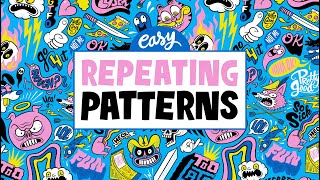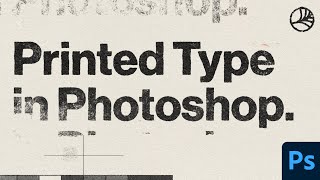How to add TEXTURE in Adobe Fresco : Riso Print Aesthetic
In this video I demonstrate how I give my illustrations a riso print aesthetic.
Risograph printing is sort of like a mix between screen printing and a photocopier. Ink is pushed through a stencil on an ink drum. Multicolored prints are made by switching out drums and then printing over the previous colors. Because of this process the amount of printed colors is usually limited.
BUTT you can still get lots of color variation with limited colors because Risograph ink is translucent. Colors can be overprinted to create new ones. You can also use any combination of tints to produce even more variation. In the drawing I'll be using for this demo I used just 3 colors. Pretty wild huh??
After watching this video you'll be ready to make your drawings have that vintage riso print look. In the demonstration, I'll be working in Adobe Fresco, but the process is nearly the same in Procreate, or even Photoshop.
For the best results and most options you'll want to use the RetroSupply Co Risograph brushes:
• Photoshop/Adobe Fresco brushes: https://bit.ly/3fmtIiW
• Procreate brushes: https://bit.ly/3DWZTjo
That said, you could still make it work for the most part with some other textured brushes. There's some default brushes in both Procreate and Fresco that could get your similar results.
My style is very linebased so my process might be a little different if your's isn't but I think you'll still be able to follow along and adjust as needed.
Looking for some paper texture to up the retro vibes even more?
Check out this pack from RetroSupply: https://bit.ly/3faagG7
Sign up to my mailing list and get a free download!: https://www.chrispiascik.com/freedow...
You can also find me on:
Instagram: / chrispiascik
Twitter: / chrispiascik
TikTok: / chris_piascik
My website: https://chrispiascik.com
♂ Linktree: https://linktr.ee/chrispiascik
+
FREE Month of Skillshare: https://tinyurl.com/MYSKILLSHARE
Photoshop/Procreate/Fresco Brushes: https://tinyurl.com/retrosupply