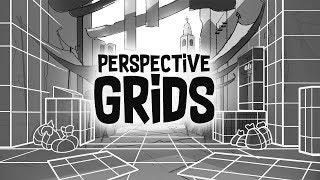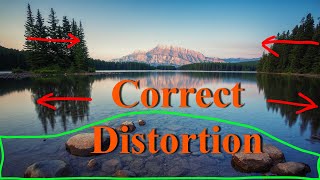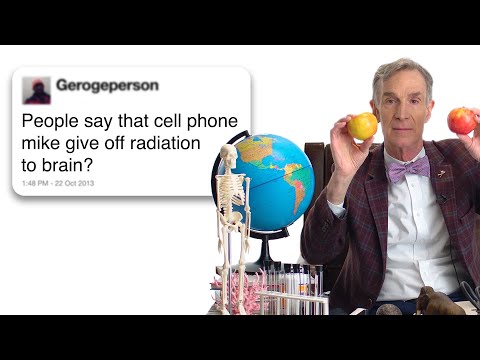How to Adjust Perspective in Photoshop
Master perspective in Photoshop and create perfectly balanced images with this easytofollow tutorial!
Learn how to merge layers seamlessly and use powerful tools like the Transform and Perspective Warp tools to straighten vertical lines and fix any perspective issues in your photos.
Plus, discover Photoshop's Generative Fill tool, which can automatically recreate backgrounds without the subject, saving you time and effort and helping you create cleaner, undistorted images.
#perspective #photoshp #photoshoptutorial #photoediting #photoshoptips
Download the Assets for this Class
https://phlearn.com/tutorial/howtoa...
Join to get exclusive videos, early access to new content and more!
/ @phlearn
Subscribe for FREE Photoshop Tutorials!
/ @phlearn








![How to Change The Perspective of ANYTHING In Photoshop [Complete Guide]](https://i.ytimg.com/vi/BKKllyNZPNg/mqdefault.jpg)