How to Animate Characters in Unity 3D | Animation Transitions With Booleans
Learn how to transition between multiple animations using booleans in Unity 3D!
This beginnerfriendly tutorial is a complete walkthrough of how we can get our characters to transition between animations using the animation controller's parameters.
ACCESS PROJECT FILES & SUPPORT THE CHANNEL:
/ iheartgamedev
iHeartGameDev Merch:
https://www.iheartgamedev.com
WANT MORE?
Interested in learning more about animating characters in Unity? Check out my growing series of tutorials:
✅ • Unity's Animation System
✦ Like the vid? Please consider Subscribing!
https://bit.ly/2YdIb6j
✦ Missed out on the last episode?
• How to Move Characters In Unity 3D | ...
SOCIAL:
✦ Discord
/ discord
✦ Twitter
/ iheartgamedev
SERIES DESCRIPTION:
This episode (Ep: 2) is the third video in a series dedicated to understanding the fundamentals of Unity's animation system. Episode 0 was an introduction to the project and explains how to import free characters and animations from Adobe Mixamo. And Episode 1 was a full break down of the Animator Component. Be sure to check out the other videos in the series to continue learning!
GEAR:
Lumix G7 Camera: https://amzn.to/3Kks1gZ
Epomaker GK68 Keyboard: https://amzn.to/3Ke87EB
Samson C01U Pro Mic: https://amzn.to/33kDdtG
LG 27" Monitor: https://amzn.to/3qAHFwS
Lepow 15.6" Portable Monitor: https://amzn.to/3287OtL
Logitech G604 Mouse: https://amzn.to/3A6jNV4
AudioTechnica ATHM50X Headphones: https://amzn.to/3tBaeMT
XPen Artist 15.6 Pro Drawing Tablet: https://amzn.to/3FE5HLI
Apple 15in MacBook Pro Laptop: https://amzn.to/3AbKdFc
►TIMESTAMPS:
Intro 0:00
Catch up 0:31
Project Start 0:50
Animator Parameters: 1:04
First Parameter: 1:27
First Transition: 1:47
Transition Settings: 2:09
Adding a Condition: 2:29
CODE: 2:58
Add our first Script: 3:04
Start And Update: 3:35
Pseudocode breakdown: 4:02
Connect Script and Animator: 4:18
Has Exit Time: 5:23
Has Exit Time Breakdown: 5:29
Transition back to Idle: 6:09
Indefinite Walking: 6:35
Stop Walking Code: 6:53
Refactoring: 7:09
Controlled Walking: 8:16
Learn to Run: 8:26
Code for Running: 8:41
Controlled Animations Result: 9:41
Transition Settings: 9:50
Solo And Mute: 9:55
Transition Duration: 10:20
Transition Offset: 10:33
Interruption Source: 10:45
Next Time: 11:23
Where we’re going: 11:32
Thank you for watching!
#indiegame #gamedev #indiedev #2020





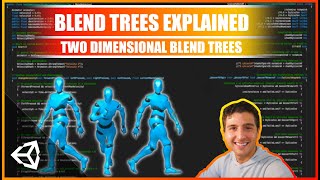









![How to Move Characters in Unity 3D: Animated Movement Explained [BuiltIn Character Controller #2]](https://i.ytimg.com/vi/bXNFxQpp2qk/mqdefault.jpg)










