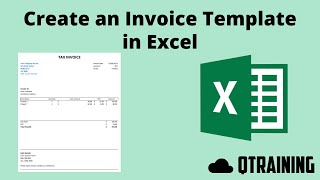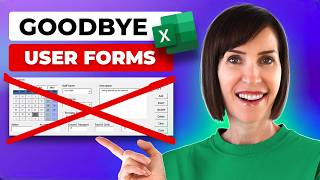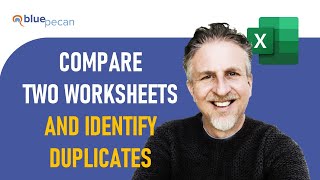How To Apply Borders or Gridlines in Microsoft Excel
Welcome to our latest tutorial on optimizing invoice design in Microsoft Excel! In this video, we delve into the art of border management, offering professional techniques to streamline your invoice presentation effortlessly.
Discover how to masterfully apply and remove borders with precision, ensuring your invoices maintain a polished appearance throughout. From selecting all cells and utilizing the "All Borders" dropdown to swiftly removing borders when needed, we cover it all.
But that's not all – we unveil a timesaving trick from the Page Layout tab, where a simple checkmark under Gridlines ensures default Excel gridlines are seamlessly incorporated into your printouts, eliminating the need for manual border application. This invaluable technique extends to the Sheet tab within the Page Setup window, providing flexibility and convenience in accessing this indispensable feature.
Join us as we unlock the secrets to Excel efficiency, empowering you to optimize your workflow and elevate the professional presentation of your invoices. Don't forget to like, share, comment, and subscribe for more productivityenhancing tips and Excel solutions!
#excel #invoicedesign #border #msexcel #exceltutorial