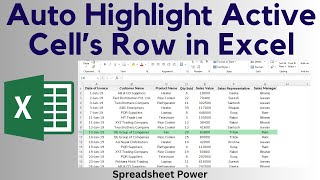15 YouTube views, likes subscribers in 10 minutes. Free!
How to Auto Highlight Column / Row or both of Active Cell in Excel (English) - Best Excel Trick
#MSExcel #ExcelTricks #
In excel when we are working on huge and confusing data, and we need t compare something, it is quite challenging to keep focus on relevant row or relevant column. This may lead to error or mistake.
Solution of this problem is discussed in this tutorial. It is discussed in this tutorial that how to enable auto highlight of column or row or both of active cell in excel. This will ease to compare data. This solution will increase efficiency, reduce chances of error and help to get rid of problem of keep focusing.
Below is link to download file / template discussed in this tutorial.
/ 1360538258076750
Recommended