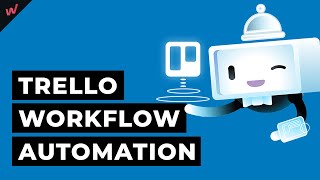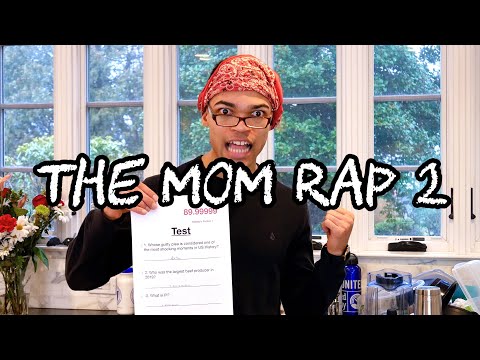How to Automate Trello with Butler! (5 Workflow Examples)
Automating tasks in Trello has never been easier! The Butler for Trello powerup allows you to create rules, scheduled commands, and custom buttons to enhance your workflows.
In this video, Scott Friesen shows you 5 different ways to use Butler for Trello. From automatically adding checklists and comments, to archiving cards on a regular schedule, you’ll be amazed how this powerup can improve your project management.
0:57 Setting card defaults
4:27 Reacting to other actions
7:47 Cleanup routines
9:22 Schedule due date actions
11:25 Process automation
Butler for Trello: https://butlerfortrello.com/
► SUBSCRIBE to the Simpletivity channel: https://www.youtube.com/c/simpletivit...
► Get your FREE productivity guide: https://www.simpletivity.com/free'>https://www.simpletivity.com/free
► Visit the website: https://www.simpletivity.com
Let's Connect!
Facebook: / simpletivity
LinkedIn: / scottdfriesen
Twitter: / scottdfriesen
Instagram: / scottdfriesen
Scott Friesen is a productivity specialist and founder of Simpletivity training and consulting. He is also a prolific public speaker, workshop leader, and time management coach.
Icons made by Freepik from www.flaticon.com #trello