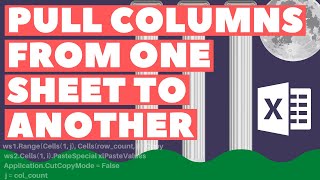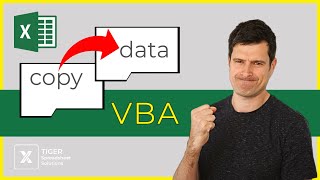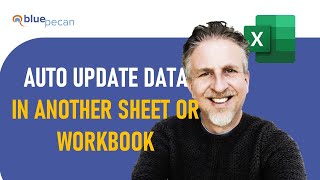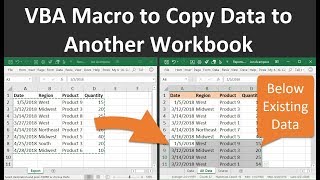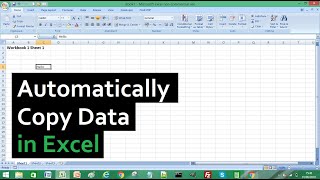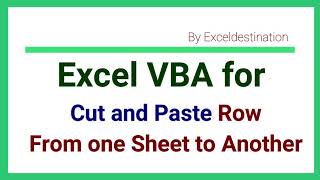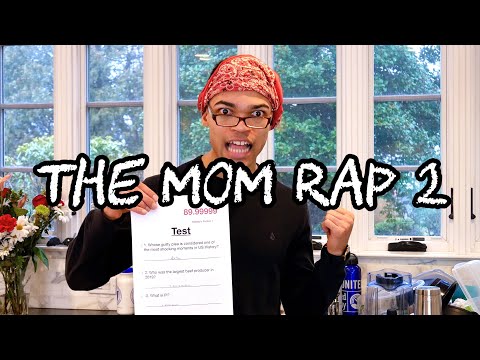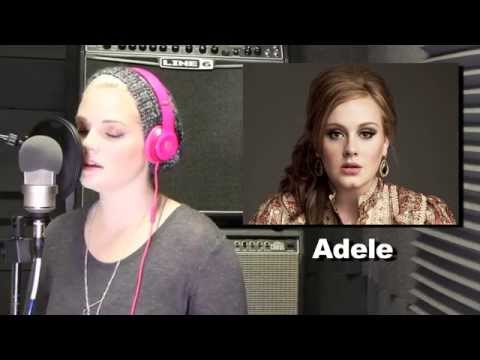How to Automatically Move Rows to Specific Worksheet Based on Text In Microsoft Excel
In this Advanced Excel Tutorial, I'll show you an excellent way to automatically move rows to any specific worksheet based on cell value. Not only this; in the bonus part, I'll show you how you can add a dropdown menu to this and whenever you select a specific value from the dropdown list, it'll move the entire row to the particular worksheet. I've created several tutorials on moving and copying data. You can check them here:
Learn To Move An Entire Row To The Bottom Of Active Worksheet Based On Cell Value In Excel: • How To Move Entire Row To The Bottom ...
How To Move An Entire Row To Another Worksheet Based On Cell Value In Excel: • How To Move An Entire Row To Another ...
How To Copy An Entire Row To Another Worksheet Based On Cell Value In Excel: • How To Copy An Entire Row To Another ...
Learn To Copy Data To the Next Empty Row Of Another Worksheet In Excel:
• How To Copy Data To Next Empty Row Of...
How to Copy Data From One Worksheet to Another Automatically In Excel: • How to Copy Data From One Worksheet t...
Now let's follow the procedure below to automatically Move Rows to a Specific worksheet based on text In Microsoft excel.
Step 1: Click on the Developer tab (How to Add Developer Tab In Excel: • How to add developer tab in excel )
Step 2: Click on Visual Basic (Learn VBA Programming: http://bit.ly/excelvbacourse)'>http://bit.ly/excelvbacourse)
Step 3: Click "Insert" and then "Module."
Step 4: Write the code (Please subscribe and here goes the code: https://msexceltutorial.com/post/How...)
Step 5: Close the VBE
Now We need to Automate This. So, Follow the instruction below:
Step 1: Right Click on the source worksheet Tab
Step 2: Click on View Code.
Step 3: Write the code (Please subscribe and here goes the code: https://msexceltutorial.com/post/How...)
Step 4: Close the VBE.
Now, whenever you write a specific word in a particular column, it'll move the entire row to the specific worksheet automatically.
Now, the bonus fact. Create a dropdown menu around it.
Step 1: Create a list of the menu you want in your dropdown.
Step 2: Click On the cell where you want the dropdown menu
Step 3: Click "Data" and then "Data Validation."
Step 4: Select List from the Dropdown.
Step 5: Select the menu list you just created
Step 6: Click, "OK."
Step 7: Copy the dropdown menu throughout the column and done.
Whenever you select the specific menu from the dropdown, it'll move the entire row to the specific worksheet.
#MoveRow #VBA #Excel
Thanks for watching.
Support the channel with as low as $5
/ excel10tutorial
Please subscribe to #excel10tutorial
https://goo.gl/uL8fqQ
Here goes the most recent video of the channel:
https://bit.ly/2UngIwS
Playlists:
Advance Excel Tutorial: https://goo.gl/ExYy7v
Excel Tutorial for Beginners: https://goo.gl/UDrDcA
Excel Case: https://goo.gl/xiP3tv
Combine Workbook & Worksheets: https://bit.ly/2Tpf7DB
All About Comments in Excel: https://bit.ly/excelcomments
Excel VBA Programming Course: http://bit.ly/excelvbacourse
Social media:
Facebook: / excel10tutorial
Twitter: / excel10tutorial
Blogger: https://excel10tutorial.blogspot.com
Tumblr: / excel10tutorial
Instagram: / excel_10_tutorial
Hubpages: https://hubpages.com/@excel10tutorial
Quora: https://bit.ly/3bxB8JG