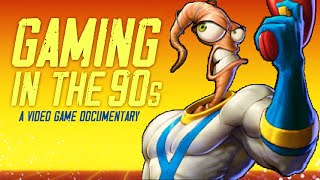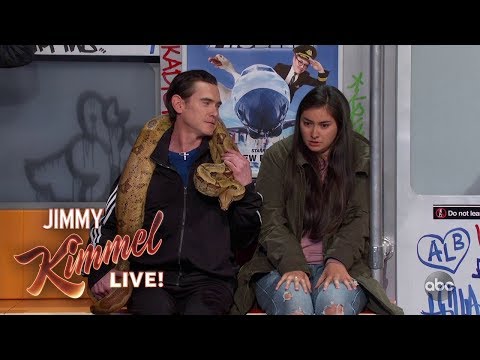How to Backup Your Wii U Games and Data with Dumpling
With the imminent closure of the #WiiU eShop, it's time to start thinking of ways to back up your games in case something happens to the Wii U (or even just for fun).
This video is meant to walk folks through the fairly easy process and hopefully make getting started with Wii U emulation a bit less intimidating overall.
Video and channel links
Patreon: / gamexdata
KoFi: https://kofi.com/gamexdata
eShop recommendations: • Some Recommendations Before the Wii U...
Steam Deck Dual Screen Setup: • Setting Up Dual Screen Games on the S...
Adding a Second Screen to a Steam Deck: • Adding a Second Screen to a Steam Dec...
Guides Mentioned in Video
Cemu Emulator: https://cemu.info/
Cemu Dumpling Guide: https://cemu.cfw.guide/usingdumpling...
Wii U Hacks: https://wiiu.hacks.guide/#/
3DS Hacks: https://3ds.hacks.guide/
Amazon Affiliate Links for Storage Options
Seagate External HDD (2TB): https://amzn.to/3EKPMOc
Ycable for hard drive: https://amzn.to/3kJYBRt
SanDisk USB Flash Drive (128 GB): https://amzn.to/3ZoC5fQ
SanDisk micro SD card (32 GB x2): https://amzn.to/3y2zexl
Disclaimer
Buying anything using the Amazon affiliate links above may earn this channel a small commission.
Notes
Gameplay footage is a mixture of ondevice footage from Cemu running on either a Steam Deck or a Windows desktop computer (Intel i7 11th gen, NVIDIA RTX 3060).
Chapters
00:00 Why should you backup your Wii U games?
00:37 Why eShop Closure
01:26 Why Hardware Failure
02:43 Why Because you can
03:27 How do you back up your games? [Requirements]
05:11 How Using Dumpling
08:53 Where can I play my backed up games? [Cemu]
09:50 Where Setting up Cemu
12:40 Final Recommendations
14:12 Outro









![How to Backup & Install Wii U games with a USB/HDD [Tiramisu & Aroma CFW]](https://i.ytimg.com/vi/iJfaS8MNtfo/mqdefault.jpg)