How To Build a PC : Building a MEGA Video Editing PC
Micro Center builds PCs, it’s kinda our thing (amongst our many other skills and products of course!).
Watch as we create the ultimate custom PC for our Content Team, and stay tuned by subscribing to our channel for more Micro Center videos!
Check out these links for the products we used to create this custom setup. Don’t forget to explore our website for a wider selection of PC components.
Shop the Intel i9 13900K: https://micro.center/4bb5ca
Shop the Lian Li Galahad II Trinity 3600 AIO: https://micro.center/ead0ca
Shop the ASUS NVIDIA GeForce RTX 4080 ProArt: https://micro.center/8f3f81
Shop the Crucial Pro 64GB Memory Kit: https://micro.center/9ef979
Shop the ASUS Z790Creator ProArt Motherboard: https://micro.center/fcb289
Shop the Samsung 990 PRO SSD: https://micro.center/3dec9d
Shop the Samsung 870 QVO SSD: https://micro.center/e0deaa
Shop Western Digital Hard Drives: https://micro.center/d880fc
Shop the Lian Li O11 Dynamic EVO Case: https://micro.center/4e7ede
Shop the Lian Li Uni Fan SL120: https://micro.center/49168d
Shop the ASUS TUF Gaming 1000 Watt 80 Power Supply: https://micro.center/18959d
https://linktr.ee/microcenter
Instagram: / micro_center
TikTok: / microcenter.com
Facebook: / microcenter
Twitter: / microcenter
All lighting equipment for this video provided by Nanlite, check out our selection of Nanlite products here: https://micro.center/0abb04
Any pricing mentioned or shown in this video is accurate at the time of the recording of the video and is subject to change at any time without notice.
#microcenter #pcbuild #buildyourownpc #intel #inteli9 #cpu #lianli #cpucooling #asus #nvidia #crucialpro #memorykit #asus #asusproart #motherboard #samsung #SSD #westerndigital #wd #harddrive #lianlidynamic #dynamicevocase #cooling fan #lianliunifan #asustuf #powersupply #iwantamicrocenternearme
Chapters:
00:00 – Introduction
01:06 – The Components
04:52 – Starting the build
05:43 – Inserting the CPU
07:33 – The SSDs
09:23 – RAM
10:02 – Prepping the Case
10:40 – Fans
12:02 – Inserting the Motherboard
12:58 – CPU Connector
13:51 – Front Panel Cables
15:34 – PSU Prep and Install
16:13 – Power Connectors
19:04 – AIO Cooler
21:19 – Hard Drives
23:11 – The GPU
24:15 – Close it up
24:33 – Power On
25:38 – Installing the Programs



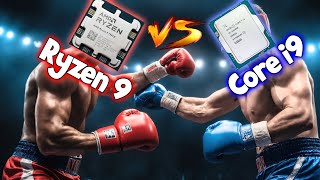














![BESTBangForBUCK Creator PC for $500$1300 | Budget Video, Photo & 3D Workstation [2023]](https://i.ytimg.com/vi/9AS3uuI-TU0/mqdefault.jpg)










