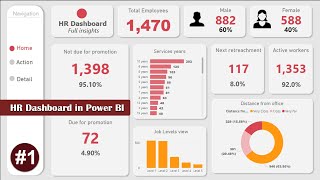How to Build Power BI Reports from Start to Finish
DOWNLOAD the completed Power BI Desktop file and data files here: https://www.myonlinetraininghub.com/h...
In this video you will learn how to create two interactive Power BI dashboards, plus a decomposition tree using the free Power BI tools available to everyone.
Get Power BI Desktop here: https://powerbi.microsoft.com/enus/d...
LEARN MORE
My Power BI course: https://www.MyOnlineTrainingHub.com/p...
Introduction to cleaning data with Power Query: • How to easily automate boring Excel t...
SUBSCRIBE if you’d like more tips and tutorials like this.
Please leave me a COMMENT. I read them all!
♀ CONNECT with Mynda on LinkedIn: / myndatreacy
SHARE this video and spread the Excel love.
Or if you’re short of time, please click the
⏲ TIMESTAMPS
0:00 Introduction
0:27 What is Power BI
1:16 Data Overview
2:33 Get Data with Power Query
7:15 Set up Relationships
8:34 Calendar Table
11:03 Set Formatting & Data Categories
12:04 Gauge Chart
12:45 KPI
13:54 Line Chart
14:44 Running Total Measures
16:14 Area Chart
17:05 Quick Measures
18:28 Clustered Column & Line Combo Chart
19:24 Clustered Bar Charts
22:12 Slicer
22:30 Dynamic Card for Period
23:45 Color Theme
24:58 Cross Filter & Highlight
25:11 Explain the Increase/Decrease
26:01 Regions Report Clustered Bar Chart
26:44 Clustered Bar Chart
26:57 Matrix Tables
28:44 Filled Map
29:25 Scatter Chart
30:24 Decomposition Tree
32:55 Publishing Reports
35:49 Q&A Tool
36:18 Sharing Reports
37:16 Updating Reports
39:00 Summary
40:30 File Download Link
#powerbi #dashboards #reports


![Data Modeling for Power BI [Full Course]](https://i.ytimg.com/vi/MrLnibFTtbA/mqdefault.jpg)






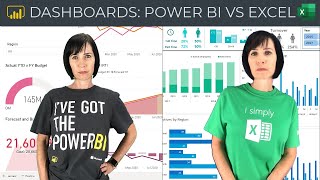

![HandsOn Power BI Tutorial Beginner to Pro [Full Course] ⚡](https://i.ytimg.com/vi/77jIzgvCIYY/mqdefault.jpg)








![Excel to Power BI [Full Course]](https://i.ytimg.com/vi/gjnnqsdvAc0/mqdefault.jpg)