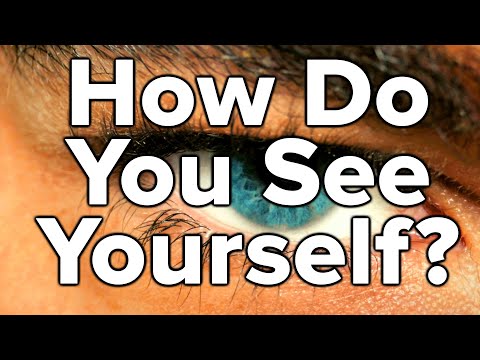How to BUY PS Plus Membership on PS4 (Easy Tutorial)
Log in to your PSN account.
Navigate to the PlayStation Store icon.
Access PlayStation Plus:
In the PlayStation Store, scroll down on the lefthand side and select "PlayStation Plus" under the "Featured" section.
Choose Membership Plan:
Select "Join PlayStation Plus" to view the available membership plans.
Choose the membership plan you want (1 month, 3 months, or 12 months).
Add to Cart and Purchase:
Select the membership plan you've chosen and press "Add to Cart."
Once added to your cart, go to your cart by selecting the cart icon or pressing the "X" button.
Review and Confirm Purchase:
Review your cart items, then select "Proceed to Checkout."
Confirm your payment details and agree to any terms of service or conditions.
Select "Purchase" to complete the transaction.
Payment Method:
You will be prompted to select or add a payment method (credit/debit card, PayPal, etc.) if you haven't already.
Download and Installation:
After the purchase is completed, your PS Plus membership will be automatically added to your account.
You should see the PS Plus icon next to your profile picture in the topright corner of the screen, indicating that your membership is active.
...
Twitter: https://twitter.com/YourSixStudios?la...
Twitch: / yoursixstudios
Discord: / discord
Instagram: / yoursixstudios
((( Subscribe to my LIVE STREAMING )))
((( Gaming Channel "YourSixGaming" )))
/ @yoursixgaming ...
((( Subscribe to my ADVENTURE CHANNEL )))
((( Travel, Cameras & More "YourSixAdventures)))
/ @yoursixadventures