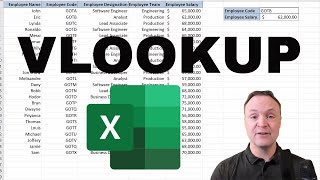How to Calculate Age in Excel Difference Between Date Years Months Days | Datedif
In this Excel video tutorial, we gonna see How to Calculate Age in Excel, Difference Between Date, Years, Months, Days, using the function Datedif or datedif formula.
In Excel, calculating age and determining the difference between dates in years, months, and days are common tasks. Here’s a detailed look at how to achieve these using Excel functions, particularly focusing on the DATEDIF function.
1. Calculating Age. To calculate age based on a birth date, you can use the DATEDIF function or a combination of other functions.
2. Difference Between Dates in Years, Months, Days. The DATEDIF function can also be used to find the difference between two dates in various units (years, months, days).
3. Comprehensive Difference Calculation. To calculate the difference between dates in years, months, and days altogether, you can combine multiple DATEDIF functions.
The DATEDIF function is particularly useful for age calculations and determining the precise difference between two dates in various units. With its flexibility, it simplifies daterelated calculations in Excel.
#JopaExcel #Dashboard #Excel