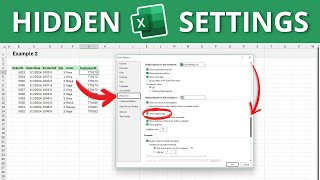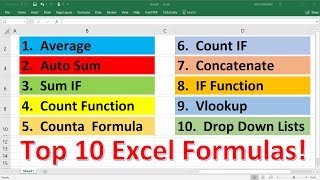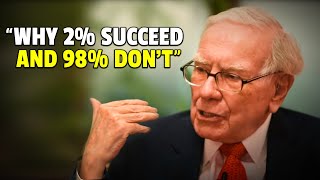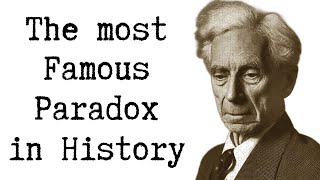How To Calculate Logarithms (Using The Built In LOG Function) In Excel Explained
In this video we discuss how to calculate logarithms using the built In LOG function in excel. We go through a detailed example and show some ways to modify the function.
Transcript/notes
To calculate logarithms in excel we use the built in log function. In columns A and B, we have some arguments and bases. For the first example, we are going to put the answer in cell C2, so left click on cell C2.
Next we type in an equals sign, then we type in the letters lo, and a drop down box will appear.
In the box, left double click on LOG. Next, we need to input the argument, so left click on cell A2. Type in a comma. Now we need to input the base, so left click on cell B2, then type in a closed parenthesis to close off the function. And next, hit the enter key and we have our answer of 2.
I am going to use the fill handle and pull down and we have the answer for log base 4 of 64.
We can also input values into the function, as you see here in cell C4, log 64 with a base of 4. I will hit the enter key and we get 3.
One other note, if you do not enter a base number, as you see here in cell C5, just log 100, excel will automatically assign a base number of 10. I hit the enter key and we get 2, as 10 raised to the 2 equals 100.
Chapters/Timestamps
0:00 Example set up
0:10 Example start how to do logs in excel
0:51 How to input values into the log function
1:01 No base number