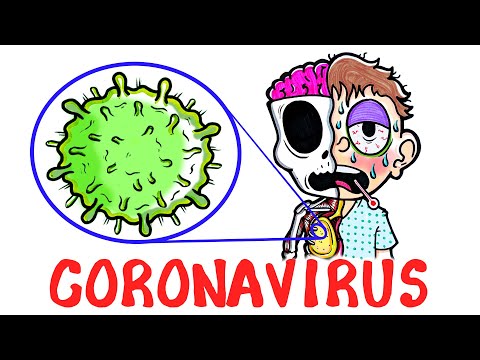How to capture MiniDV Tapes to a Macbook Pro with Thunderbolt 3 (USB-C) Ports
In 1993 I began recording inline skating on a malfunctioning VHSC camera that captured video with a blue tint and then edited the footage together with two VCRs to create very rough sections. That is why the first skate video I made with VCRs was called No Budget, LoFi. The following year I purchased a Hi8 camera and invested in video editing hardware and software for my computer. This equipment brought me into a new world of production and gave my videos a professional appearance. In 1997 I transitioned away from the High8 format and began recording with a MiniDV camera. I traveled the world to document inline skating until 2009, producing nearly a dozen videos during that time using the MiniDV format. After 12 years of recording, I accumulated a sizeable collection of MiniDV tapes. External hard drives were expensive and did not have enough storage space to archive even a fraction of my collection. Regrettably, to save money, I recorded over a quarter of my tapes, erasing irreplaceable skating history.
When New Technology Conflicts With Old Technology
Today, external hard drives are affordable and have more than enough storage capacity to archive all of the tapes I have. While organizing my office a couple of months back, I came across boxes of MiniDV tapes. I've been moving these tapes around for almost two decades from city to city and shelf to shelf. It was at that moment I decided it was time to transfer them to my Macbook Pro and then archive them onto an external hard drive. The dilemma I immediately faced was, how do I capture footage from a MiniDV Camera with a FireWire 4pin port to a Macbook Pro with only Thunderbolt 3 (USBC) ports.
In the past, all my hardware was either FireWire 800 or FireWire 400 compatible, which made capturing footage a breeze. Now I was at a loss of how to make it work, so I reached out to some friends for suggestions. One friend told me to buy a USBC hub with a FireWire 800 port that cost several hundred dollars, while another friend recommended I send my tapes to a company that would digitize them for over $20 each. Neither one of these options was affordable or appealing to me. My goal was to find a way to capture my tapes without spending too much money.
Is This Even Going to be Possible?
After much research, I figured out what I needed to do to capture MiniDV footage onto my MacBook Pro. The only way to make this work, without spending an arm and a leg, was to buy multiple adapters made by Apple and piecing them together to connect the camera to the computer. Further down, I've posted links to purchase all the adapters and cables you need to make this work.
Check out the full article related to this video on the Big Wheel Blading website.
https://bigwheelblading.com/howtoca...
If you like this video make sure to Subscribe to this channel.
What You Need:
Thunderbolt 3 to Thunderbolt 2 Adapter https://amzn.to/35LPjKu
Thunderbolt to Firewire Adapter https://amzn.to/3nIvNoi
FireWire 800 to MiniDV Cable https://amzn.to/332hGCu
FireWire 800 to FireWire 400 Adapter https://amzn.to/3kN1ZFh
FireWire 400 to 4Pin MiniDV Cable https://amzn.to/2ULTNur
Suggested Items:
MiniDV Head Cleaner https://amzn.to/3lRAThH
Lacie 4TB USBC External Hard Drive https://amzn.to/3lOYHCX
The Gear I Used for this Video:
GoPro Hero 9 Black Starter Bundle https://amzn.to/35OrhOZ
Neewer 18" LED Ring Light https://amzn.to/3kNWUg1
Recommended Software:
LifeFlix https://www.lifeflix.com/
Davinchi Resolve https://www.blackmagicdesign.com/prod...
Links:
Website: https://www.bigwheelblading.com
Instagram: / bigwheelblading
Facebook: / bigwheelblading



![Thunderbolt 3 vs. USBC What Is The Difference? [Simple Guide]](https://i.ytimg.com/vi/ilQTUWKQRMA/mqdefault.jpg)












![Save precious memories BEFORE IT'S TOO LATE! | Mini DV and 8mm Archive Guide! [Everything you need]](https://i.ytimg.com/vi/fN9GJh8gVRc/mqdefault.jpg)