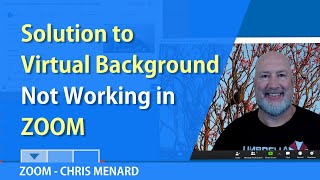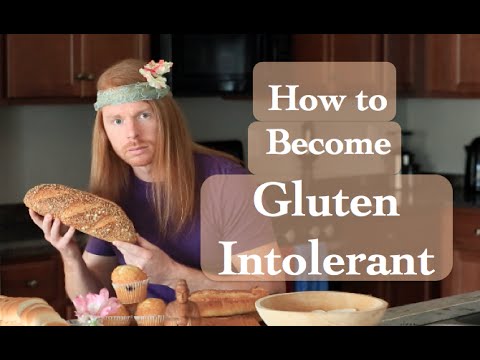How To Change Background in Zoom Meeting (2023)
In this tutorial video, we will show you how to change the background in a Zoom meeting. With the rise of remote work and virtual meetings, it's important to make sure your background is appropriate and professional. Whether you want to hide a messy room or add a fun backdrop, Zoom makes it easy to change your background.
Purchase Professional Zoom Backgrounds with Your Logo On It!
https://www.mediazeus.com/professiona...
We'll walk you through the steps of how to change your background, including selecting a virtual background from Zoom's preloaded options or uploading your own custom image. We'll also provide some tips and tricks for making sure your virtual background looks great and doesn't cause any technical issues during your meeting.
By the end of this video, you'll be able to confidently change your Zoom background to suit any occasion or setting, and impress your colleagues, clients, and friends with your professional and polished appearance. So whether you're working from home, in a coffee shop, or on vacation, you can make sure your Zoom background is on point.
Download my FREE "Zoom Video Support Guide"
https://leadzeus.com/zoomvideoguide
Zoom Virtual Backgrounds System Requirements
https://support.zoom.us/hc/enus/arti...
Purchase Professional Zoom Backgrounds with Your Logo On It!
https://www.mediazeus.com/professiona...
Logitech C920 Webcam
https://amzn.to/41g30uL
To learn how to make better online videos for YouTube and beyond, Subscribe to the channel and let's grow together!
/ @videozeus
#zoom #virtualbackground #2023
Timestamps
00:00 Intro
00:35 Blur My Background
02:16 Change Virtual Background
04:59 Human Virtual Avatars
07:20 Slides as Virtual Background
09:03 Free Presentation Slides