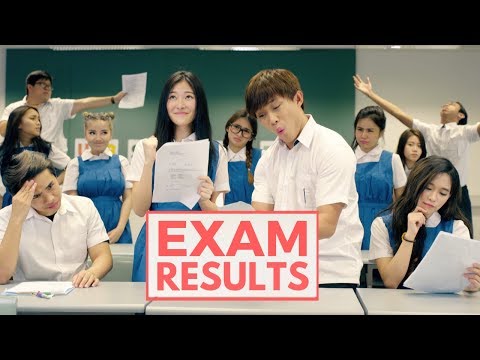How to Change Excel Report Views from a Drop Down List
Get Your Video Workbook Template Here: »» https://cutt.ly/up4v2013MFD
Custom report and data views in an instant....Choose what's hidden and what's not from a dropdown list of different spreadsheet views. Different people want to see different things on your spreadsheet…let them choose the view they want from a dropdown list.
======================================================================================
Video Timings:
00:00 The Secret Technique
01:11 Method Overview
02:32 Spreadsheet Setup
03:54 Add Dropdown Control
06:59 Create Custom Views
08:04 Record Basic Code
10:05 Code to Update Dropdown
12:53 Code to Change Views
13:57 Automating The Code
20:28 Preventing Errors
21:57 Adding Extra Views
======================================================================================
#Up4Excel
#Up4ExcelTips
#Up4ExcelAdvanced
======================================================================================
i strongly advise you click the download spreadsheet link in the description because you'll get this spreadsheet straight off it's got all the code in it everything no registration don't want any details you can have it use it to play with that way i think you'll learn faster and you've got all the codes and everything's set up and then you can just apply this technique to your own spreadsheet your own time okay so to create this method here where i've got this drop down that can show various different views it's actually pretty darn simple to be honest uh we're making use of a builtin excel feature that uses these views called custom views and then we're just linking them to a really simple macro that's putting them onto a drop down box to access them now i'll give you a quick overview of how we're doing this so that those of you that are familiar with custom views can get straight on with it and crack on and then i'll go into the detail and we'll recreate this completely from scratch so you can see step by step how we're gonna do it so let's go okay so to in order to create this technique all i've done is i've created various custom views here and you could uh and and then i've recorded that macro showing those custom views and used that kind of code and linked it to a combo box now in order to have the combo box pick up new views i've used a new bit of code which you might have seen that's something similar before i click into view codes by the way all the green in here is just my comments the actual amount of code is very low so this is the key thing piece of code here i'm just looping through every custom view in the active workbook and adding it to the combo box um so every time you drop on the drop down on the arrow or the combo box it clears the entries and adds all the new custom views in and then depending on as long as you haven't picked anything blank it selects it and shows it so that's the overview that's what we're going to do i'm now going to create it completely from scratch right so we're going to create a brand new spreadsheet now using these uh and set it up exactly like this so just go to all data so i'm going to copy and paste all this data here into a brand new spreadsheet i'll put it here and actually i'll just put it on the same row just keep things nice and simple
right so here's our data now i'm just going to move that across there and i'm going to freeze the panes just so that when we scroll we can go up and down like that now
at the moment we're just on this sort of book one here we've got no custom views nothing built in so i'm just going to start with this call this a custom view which is everything so i'm going to add this i'm going to call this all all data that's kind of like your your kind of default right click ok and that way we've got a custom view to work with when we start adding stuff together right
so because we're dealing with vba code we're going to use an activex control drop down which is this one here comboboxactivex just you could use a form control i mean could even use data validation li
======================================================================================
Here at Up4Excel we’re on a mission to help YOU:
» Get your Excel skills UP and your task time DOWN
» Focus on shortcuts and fast impressive results
» Improve your productivity and free up your time
Everyone will assume you work 24 hours a day to produce the kind of output you’ll be producing in no time…. with the help of Up4Excel training.
You get new video releases every week, packed full of ways to save time and impress those around you.
Don't miss out and fall behind.....
SUBSCRIBE NOW https://cutt.ly/Up4ExcelSub
======================================================================================
Get a Shortcuts Cheat Sheet: »» http://www.up4excel.co.uk/shortcuts
Remove Excel File Open Passwords: »» • Excel File Locked? Learn How to Break...
Your small gift will help me make better videos for you and others.
Thank You: https://www.paypal.me/Up4Excel














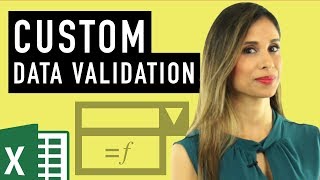



![How to keep Inventory using an Excel Spreadsheet [create your own Template]](https://i.ytimg.com/vi/msQoTuCsKJ4/mqdefault.jpg)