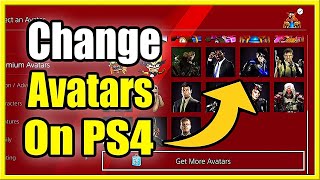How to Change PSN Avatar to Your Own Picture !!
There are restrictions on every avatar on PSN. You must either purchase them or download them. However, a solution exists! Get your own photos for your PS4 profile image by starting with step one. In this video, we will simply learn how you can change your Avatar on PlayStation and upload a custom image or logo. So make sure to watch this video till the end.
Step 1: Download the official PlayStation app from your App Store
Step 2: Log in to your PSN account
Step 3: Tap on your profile icon at the top
Step 4: Select the Edit button next to the profile picture
Step 5: Choose photos from your gallery or photos library
Step 6: Crop the photo and make necessary changes and save it
Step 7: Come back to your PlayStation and go to Settings
Step 8: Go to Account Management. Select Account Information and click Profile
Step 9: Choose to use the picture from the PS app and save it.
~ Time Stamps:
0:00 Introduction
0:08 No Option on PlayStation
0:56 Change Avatar to Custom Image
2:38 Final Customizations on PlayStation
3:14 Outro: Final Verdict
We hope this video was really helpful to you. If it did help you in either way, then make sure to leave a like and subscribe to the channel. If you have any more questions, queries or doubts, simply make sure to leave them down in the comments section. Thank you very much for watching and see you soon in our next video.