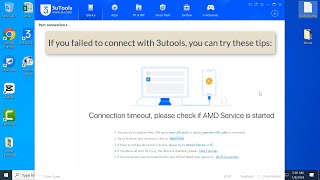How to Check iPhone Parts are Original or Not | Check if iPhone parts are changed | 3utools
This video will show you how to check if iphone parts are changed or original when buying used iphone or unofficial iphone from unauthorized seller.
How to View verification report on 3uTools?
Download and install the latest version of 3uTools, connect your device to 3uTools. On iDevice Info, you can click ‘View Verification Report”.
How does 3uTools iDevice Verification work?
3uTools reads the current value of the device, if the read value does not match to the exfactory value, some part of the device may be changed. 3uTools will give the testing score based on the match.
What can 3uTools verify?
3uTools can verify the following software and hardware information: device model& color, hard disk capacity, sales model & area, WiFi Address, bluetooth address, cellular address, serial number, main serial number, battery serial number, camera and screen serial number.
Generally speaking, 3uTools can verify which hardware part of device is changed.
If all test results are normal, congratulations. Your iPhone is authentic, and has never been tampered or had its component(s) changed. However, if not, you might want to ask the seller or the original owner of the iPhone about the change. One common thing that may be changed is the battery, especially on older iPhones. If more than one item gets red, then maybe it’s time to return the device and get another one?
See more:
Create Payoneer Account Get 25$ on Payoneer Now: • How To Create Payoneer Account 2023 |...
How to install Ubuntu on Virtualbox in Windows 10: • Video
How To Make Ubuntu Full Screen In VirtualBox: • Video
How to Use Putty to SSH on Windows 10/8/7: • Video
Thanks for watching this video.












![[3 Ways] How to Check if iPhone is Original or Not 2023](https://i.ytimg.com/vi/7IaHDe_hXEE/mqdefault.jpg)