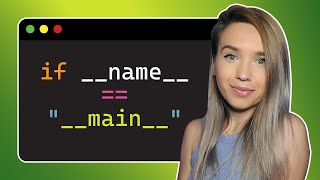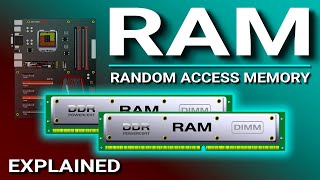How to Check The Version of MySQL Installed in Your System? | SQL Version Check Command Prompt
Welcome on This Channel,
In this vidoe, I have presented how to check what version of MySQL you have installed in your laptop or computer. I used commad prompt to check the version.
⚠ Copyright Disclaimer: Under section 107 of the copyright Act 1976, allowance is mad for FAIR USE for purpose such a as criticism, comment, news reporting, teaching, scholarship and research. Fair use is a use permitted by copyright statues that might otherwise be infringing. Non Profit, educational or personal use tips the balance in favor of FAIR USE.
My Network Tools:
Facebook: / meshivamkrsinha
Instagram: / meshivamsinha
Twitter: / meshivamsinha
LinkedIn: / meshivamsinha
Telegram: https://t.me/meshivamsinha
Related Keywords: How to Check The Version of MySQL Installed in Your System?, SQL Version Check Command Prompt, mysql,how to check mysql version,mysql version,mysql version check,mysql version check command,check mysql version xampp,check mysql version phpmyadmin,how to check mysql version in xampp,how to check mysql version windows,how to check mysql version in windows 10,install mysql,how to check mysql version on xampp,how to install mysql,how to know mysql version,how to know mysql version in cmd,mysql version for windows 10,how to know mysql version xampp
#mysql #sql #mysqlversion







![How to install MySQL on Windows 10/11 [ 2024 Update ] MySQL Server & MySQL Workbench Complete guide](https://i.ytimg.com/vi/BxdSUGBs0gM/mqdefault.jpg)