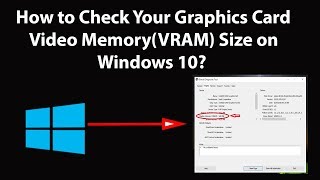How to Check Your Graphics Card Video Memory (VRAM) Size on Windows
The integrated Intel® processor graphics hardware doesn't use a separate memory bank for graphics/video. Instead, the Graphics Processing Unit (GPU) uses system memory. The Intel® graphics driver works with the operating system (OS) to make the best use of system memory across the Central Processing Units (CPUs) and GPU for a computer’s current workload.
The following steps may be used to view a Windows® 10 computer’s graphics memory configuration:
1Switch to the Windows* Desktop
2Rightclick on a blank area of the desktop and select Display settings.
3Click Advanced display settings.
4Click Display adapter properties.
5The total available graphics memory is listed on the Adapter tab under Adapter Information.
Note:The reported Shared System Memory is not an ongoing reservation of system memory. It's simply the limit of how much system memory the OS will allow graphics to use at a given time, on the given platform.
Note:By default, the Intel graphics driver will report 128 MB of fictitious Dedicated Video Memory for compatibility with applications that don’t correctly comprehend a fully unified memory architecture. See Dedicated Memory Reporting for more information.
#windows #windows10 #check #vram #intelgraphics #video #ram #VRAM #videomemory #videomemory #videomemory❤ #videomemorybox #videomemory_box #videomemorybook #videomemorybooks #graphicscard #graphicscards #graphicscardss #windows8pro #windows81pro #windows8_1 #windows⒏1 #windows #windows11features #windows11release #windows11home #windows11update #windows11pro #wi̇ndows11 #Windows10Pro #Windows10 #windows7starter #windows7pro #windows7