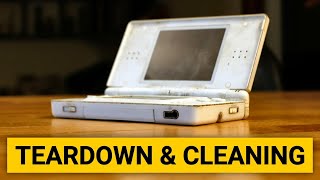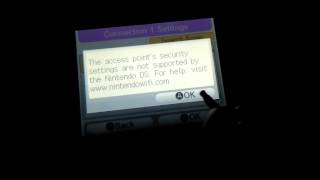How to check your Nintendo DS DS Lite or iQue Firmware Ver
This is a tutorial video to How to check your Nintendo DS, DS Lite, or iQue Firmware Version. Nintendo iQue is the Chinese DS Lite.
Different firmware versions have different behaviors if a DS Game Card or Game Boy Advance cartridge is ejected during Pictochat. To determine your DS firmware version, follow these steps:
First method:
1. Insert an authentic Nintendo DS Game Card into SLOT1, or a Game Boy Advance cart into SLOT2, of your Nintendo DS.
2. Turn on DS (hold Start if you have autostart enabled in the settings).
3. Enter Pictochat.
4. Enter any chat room.
5. Eject the Game Card or GBA Cart from the DS.
Second method (doesn't work if firmware is v.1):
1. Turn on DS (hold Start if you have autostart enabled in the settings).
2. Enter Pictochat.
3. Enter any chat room.
4. Close Nintendo DS and observe color of the screen.
Result:
* v1: Pictochat hangs/no color appears (for the second method)
* v2: two greyish blue screens
* v3: two dark green screens
* v4: two golden yellow screens
* v5: two magenta screens (DS lite units have this, along with a few pink original DSs)
* v6: two dark blue screens
* iQue: two dark green screens