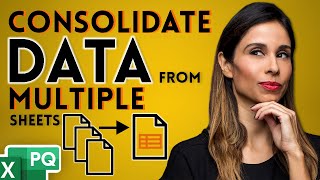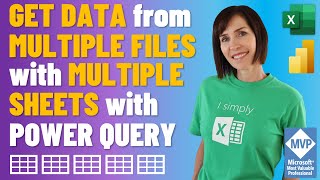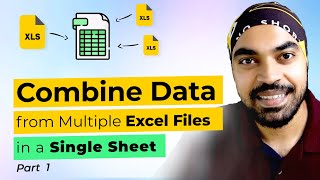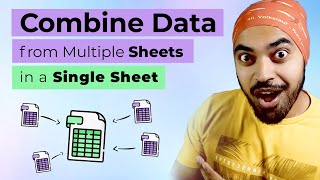How to Combine Multiple Workbooks Into One Worksheet in Excel
How to combine multiple workbooks into one worksheet
Recommend WPS OfficeBest FREE alternative to Microsoft Office, Download for Win & Mac & Mobile. Free Download link: https://bit.ly/3vx3S3T
Whenever we create workbooks for each week, month, or quarter, or create workbooks based on any segmentation, we’ll need to consolidate data. There are several ways to merge two or more Excel workbooks into one, and mostly we do this using VBA. I’ve created several videos on combining multiple workbooks and worksheets into one. You can check them out in this playlist.
Combine Workbooks & Worksheets: https://bit.ly/2Tpf7DB'>https://bit.ly/2Tpf7DB
In this tutorial, I’ll be demonstrating a different approach to combine multiple Excel files from a folder into one worksheet. Yes, into one single worksheet. Each workbook will be placed one after another on a new worksheet.
Now let’s learn how we can get all the workbooks merged into one worksheet.
Step 1: Prepare all the workbooks and place them in a folder. Here, preparing means trying to keep the header sequence matched; otherwise, it will be tough to clean that data.
Step 2: Click on the data tab and click on the "New Query" dropdown.
Step 3: Click on "From File" and then "From Folder."
Step 4: Navigate to and select the folder where you have your workbooks. Don’t enter the folder, just select it and click Open.
Step 5: From the "Combine" dropdown, select "Combine and Transform Data."
Step 6: Select the worksheet from the "Parameter" and Click "Ok."
Step 7: Delete the row or columns you don’t need and then click "Close and Load."
Step 8: From the Table Design Menu, click on "Convert to Range" if you don’t want to update data every time you add a workbook to that specific folder.
Done. You have successfully consolidated data from multiple Excel files. This is an excellent way to use Power Query to merge data from Excel files. I hope you like it.
#Combine #Workbook #Excel
Thanks for watching.
Support the channel with as low as $5
/ excel10tutorial
Please subscribe to #excel10tutorial
https://goo.gl/uL8fqQ
Here goes the most recent video of the channel:
https://bit.ly/2UngIwS
Playlists:
Advance Excel Tutorial: https://goo.gl/ExYy7v
Excel Tutorial for Beginners: https://goo.gl/UDrDcA
Excel Case: https://goo.gl/xiP3tv
Combine Workbook & Worksheets: https://bit.ly/2Tpf7DB'>https://bit.ly/2Tpf7DB
All About Comments in Excel: https://bit.ly/excelcomments
Excel VBA Programming Course: http://bit.ly/excelvbacourse
Social media:
Facebook: / excel10tutorial
Twitter: / excel10tutorial
Blogger: https://excel10tutorial.blogspot.com
Tumblr: / excel10tutorial
Instagram: / excel_10_tutorial
Hubpages: https://hubpages.com/@excel10tutorial
Quora: https://bit.ly/3bxB8JG
Website: https://msexceltutorial.com/