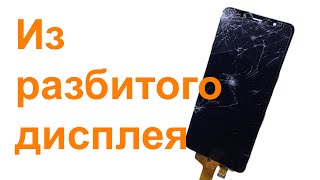How to connect the display from a mobile phone to Arduino
Hello everyone! In this video, we will look at how to connect a display from a mobile phone to an Arduino. Why did the choice fall on displays from mobile phones? Because they are easier to find, and they are several times cheaper than readymade TFT shields! It is best to take fake Chinese phones, since they most often use displays with a wide loop, to which you can easily solder.
As an experiment, it is best to use Arduino Mega, as it has a lot of memory and a lot of pins. But you can also Uno.
I will describe in a little more detail the principle of determining the pinout of the display:
1) GND, or minus power supply. It's easy to find these are the largest contact areas. Here is a photo of the train from 2 sides, these large areas are clearly visible there and how they go to contacts: http://img.radiokot.ru/files/83148/1b... and http://img.radiokot.ru/ files / 83148 / 1byriknoia.jpg
2) Backlight. It is usually even easier to find it. In most cases, a separate loop goes to the backlight: http://img.radiokot.ru/files/83148/1b... In my case, the contacts were also signed Aanode K18 cathodes 18. Another sign of the backlight is that the contacts on the loop always go together.
3) Nutrition. How lucky here. Sometimes they are even signed, but in most cases they have to be looked for. Signs are mostly indirect and are based on guesswork and previous experience. If you look at the photo: http://img.radiokot.ru/files/83148/1b... you will notice that two lines are much thicker in thickness than the rest of the "information" lines. With a high degree of probability, it can be assumed that these are power lines. In the video, I marked them like this: +3.3 (?), Because this is just an assumption. Well, you can also look at the capacitors. Capacitors are never put on the backlight and data lines, and if a capacitor is connected to any line, then this is most likely a power line (+ or ).
4) Data lines. They can be scattered as you like and even mixed and out of order.
Like that. Find all possible GNDs, backlight, guess where you can have power ... based on this, look for the same pinout. How to find something suitable, compare with the display, if the pinout is suitable, test it with a connection. If the display does not respond either you made a mistake with the pinout you still need to look, or you made a mistake with the controller, or you connected it incorrectly ...
Project files:
Display controller ID v5.2 sketch reader: https://drive.google.com/open?id=1jXw...
Forum where displays are disassembled and connected to arduino: http://arduino.ru/forum/apparatnyevo...
Connecting display to STM32:
• STM32, FSMC и Ардуино IDE. Подключаем...
__________________________________________________________
Support the channel!
Become a channel sponsor: https://www.youtube.com/@UCanDo/join
PrivatBank Ukraine: https://www.privat24.ua/send/1j7kn
or: 5168 7450 2338 8017
Monobank Recipient: Igor S.: https://send.monobank.ua/E8VkgnTCd
Destream: https://destream.net/live/HomeMade/do...
Payoneer: [email protected]
Name: Igor Silenock
WebMoney: R422139604820, Z422687519909
__________________________________________________________
Telegramm group on electronics: https://t.me/HomeMadeChannel
For questions regarding cooperation, write to: [email protected]
__________________________________________________________
Component links:
1) Display loop adapter: http://ali.pub/5k4cus
2) TFT displays on Aliexpress: http://ali.pub/1ny2rc
3) Arduino Mega 2560: http://alli.pub/5mz2b3
4) The cheapest Arduino Pro Mini for crafts: http://alli.pub/5mz3hh
5) Micro SD shield: http://alli.pub/5mz3wn
6) Layout: http://alli.pub/5mz42o
The most convenient Cashback:
LetyShops: https://goo.gl/Ev5XgI
The most profitable cashback for aliexpress:
Ecomerce: https://goo.gl/3dDc2w
_________________________________________________________
0:00 Hello everyone!
0:14 Display used
0:31 How to find out the pinout of the display
4:44 Required components
5:13 Arduino Mega
5:39 UTFT Library
7:06 Arduino connection diagram
8:46 Display connection example
9:00 Find out the type of display controller
11:33 First turn on the display
12:49 Display Usage Examples
13:16 Bye everyone
_________________________________________________________
Hello everyone! My name is Igor. I am passionate about programming and development of various devices. I am always interested in creating something new, unusual. After all, it takes your breath away when a lifeless piece of iron suddenly begins to move, ride, fly, and perform all the actions that you put into it. You feel like the creator of something very unusual! I am passionate about programming Arduino, STM32, ESP8266 and ESP32. On this channel you will find simple and interesting things, and most importantly: you can repeat all this, and even make it even better!
display #TFT # Arduino #Arduino